Welcome to our blog! If you’re looking for ways to elevate your photo editing game with ease, you’ve come to the right place. In this post, we will introduce you to 20 of the best Snapseed QR Code presets that can instantly transform your images and take your editing skills to new heights.
Snapseed is a powerful and versatile photo editing app developed by Google, which has gained widespread popularity among both professional photographers and casual users alike. With over 150 million downloads on the Google Play Store, Snapseed offers a wide range of tools and features that can enhance your photos and make them stand out. The app includes a variety of functionalities, such as White Balance, Glamour Glow, Tonal Contrast, HDR Scape, Curves, Lens Blur, and many more, allowing users to fine-tune their images and achieve the perfect look. Whether you’re looking to adjust lighting, correct colors, or add a cinematic effect, Snapseed has you covered with its comprehensive suite of editing options.
For those who prefer a quicker and more streamlined approach to photo editing, Snapseed’s QR Code feature is a total game-changer. This innovative feature allows you to quickly apply pre-loaded filters and custom modifications to your images with just a simple scan of a QR code. Rather than manually adjusting every setting and spending time fine-tuning your edits, you can now instantly transform your photos in seconds. This makes the editing process much faster while still delivering professional-quality results. The ability to bypass the tedious steps of manual adjustments makes Snapseed’s QR Code feature a convenient solution for those who need to get the perfect edit in no time.
Stay with us as we walk you through some of the top Snapseed QR Code presets that can elevate your photos in just a few simple scans. Whether you’re an experienced photographer or just getting started with editing, these presets are sure to enhance your Snapseed experience and bring out the best in your images.
What Is Snapseed QR Codes Preset?
A Snapseed QR code preset is a convenient and innovative photo editing tool that allows users to apply a collection of pre-configured effects, filters, and adjustments to their images with a simple scan. These QR codes contain all the necessary edits that transform your photos instantly, saving you time and effort while ensuring professional results. By scanning a Snapseed QR code within the app, you can effortlessly enhance your images with various visual effects, such as cinematic styles, vibrant colors, and stunning contrast adjustments.
This feature is designed to streamline the editing process and is perfect for users who want to achieve eye-catching results without spending hours tweaking each individual setting. Whether you’re a beginner or an experienced photographer, Snapseed QR code presets are a fantastic way to elevate your photos quickly and easily. They offer a quick solution to transform your images, making it easier to share stunning, high-quality pictures on social media platforms or even in professional portfolios.
How To Edit Photos With Snapseed QR Code Presets?
Using Snapseed QR Code presets to edit your photos is incredibly easy. To get started, open the Snapseed app on your mobile device and select the photo you want to enhance with the preset’s effects. Once your image is open, tap the Edit Stack button located at the top right corner of the screen, just before the three-dot menu. This will reveal several options for editing your photo.
Next, at the bottom of the screen, you’ll see a new option labeled “QR Look.” Tap on it to access the QR code feature. Then, select the “Scan QR Look” option, which will open the scanner. This scanner is designed to scan Snapseed QR codes, so you can use any QR code preset you have obtained.
Once the QR code is scanned, the preset’s filters, adjustments, and effects will be automatically applied to your image. This instant transformation allows you to achieve the preset’s unique look with just a few simple steps. Whether you’re looking for a vintage feel, a modern style, or cinematic lighting effects, Snapseed QR code presets provide an easy way to enhance your photos and achieve a professional-quality finish in no time.
Best Snapseed QR Code Presets
If you’re looking for powerful, free Snapseed QR code presets that can instantly elevate your photo editing, you’ve come to the right place. These QR code presets are designed to enhance your images with professional-grade cinematic effects, giving your photos a polished and attention-grabbing look. With just a quick scan of the QR code in Snapseed, you can apply these presets to transform your photos effortlessly, making them ideal for sharing on social media or even in professional portfolios.
By incorporating these Snapseed QR code presets into your workflow, you can easily infuse your photos with stunning effects and filters. Whether you’re seeking vibrant color enhancements, soft vintage effects, or a modern aesthetic, these presets allow you to give your images a fresh, polished look that stands out.
Colorful & Pastel Snapseed QR Codes:
If you’re aiming to add a lively and cheerful vibe to your photos, these vibrant and pastel Snapseed presets are the perfect choice. These presets are designed to infuse your images with a burst of color, allowing you to highlight specific tones or introduce a dominant hue to your photos. With a variety of colors to choose from—such as yellow, purple, green, blue, and more—you can effortlessly create cohesive, colorful compositions that breathe life into your pictures. Whether you’re photographing nature, portraits, or landscapes, these presets offer a seamless way to bring out the best in your images and give them a playful, energetic feel.


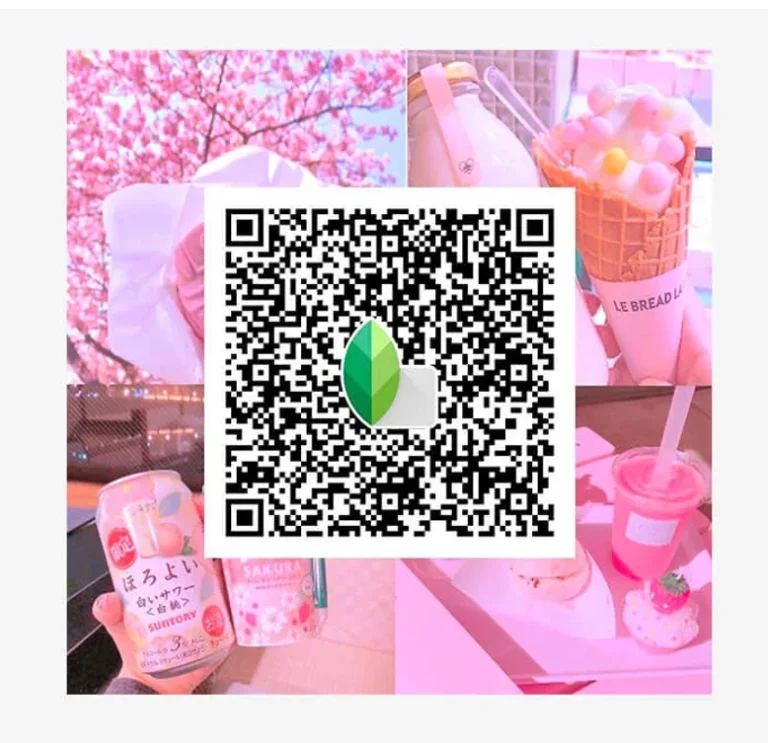

Bright & Vibrant Snapseed QR Codes:
For photos taken in bright, lively environments, these Snapseed QR code presets can help accentuate the natural vibrancy of your images. Designed to boost the saturation, these presets add dynamic color while softening textures, brightening lighting, and reducing harsh shadows. The result is a visually striking image that feels fresh and full of energy. By applying these presets, your photos will gain a visually balanced and colorful appearance, making them more eye-catching and dynamic. This preset is perfect for enhancing photos that already have a bright setting, adding an extra layer of brilliance to your photographs.
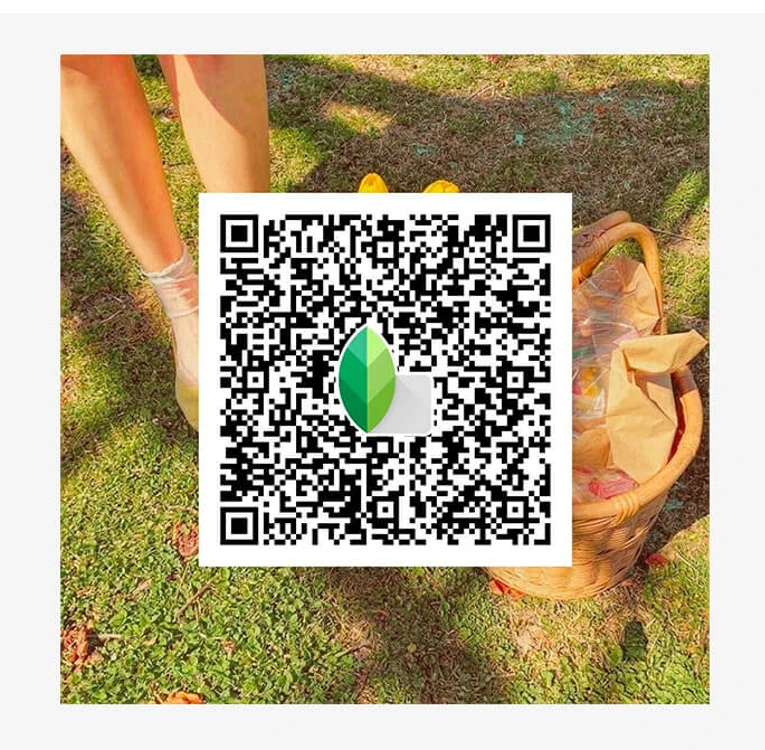
Polaroid Snapseed QR Codes:
If you love the nostalgic, timeless aesthetic of Polaroid photos, you can now recreate that iconic look with your own mobile images using these Snapseed QR code presets. These presets offer a modern take on the classic instant photo effect, allowing you to capture memories from your everyday life and instantly give them that beloved Polaroid-style appearance. Whether you’re snapping photos of friends, family, or travel moments, applying these presets will instantly add that vintage, instant-photo look, complete with soft colors, a classic frame, and a nostalgic vibe. It’s an easy way to add an authentic, retro touch to your photos without needing a Polaroid camera.
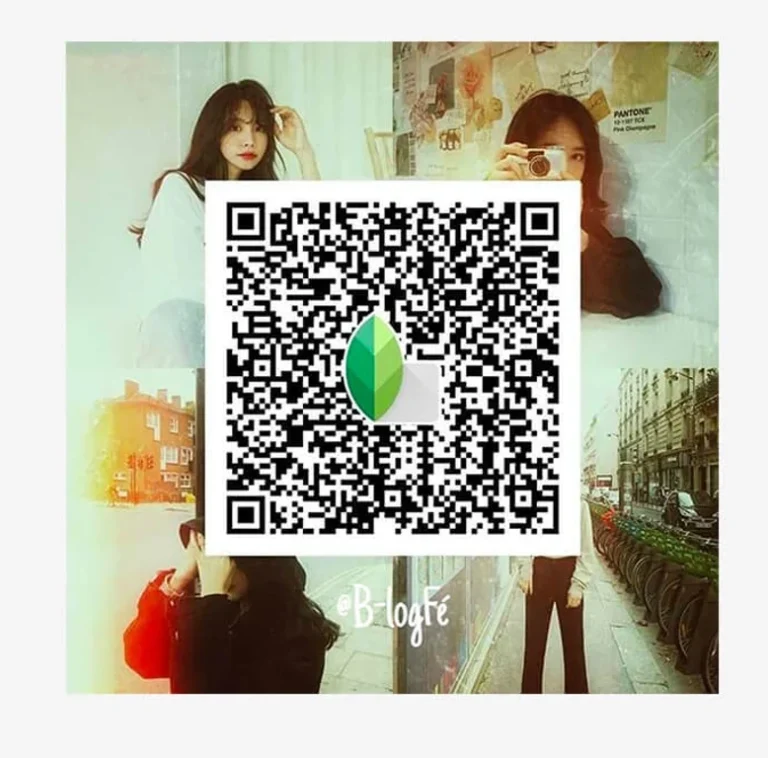

Vintage Snapseed QR Codes:
If you prefer a more retro or aged look, these vintage Snapseed QR code presets will transport your images back in time. Designed to replicate the classic tones and colors of antique photographs, these presets give your photos a nostalgic, timeless quality. Featuring retro shades of orange, turquoise, pink, and other vintage-inspired hues, these presets add a beautiful, aged quality to your images. Whether you’re capturing portraits, landscapes, or street photography, these presets provide a fantastic way to evoke a sense of the past while giving your photos a unique and artistic feel. Apply these presets to achieve a stunning vintage look that brings a sense of history and charm to your images.

Frequently Asked Questions
What are Snapseed QR Code presets?
Snapseed QR Code presets are pre-configured photo editing settings that allow you to apply various effects, filters, and adjustments to your images with a simple scan of a QR code. These presets offer a quick and easy way to transform your photos by bypassing the need for manual adjustments. Whether you want to enhance colors, apply cinematic effects, or add a vintage look, these presets provide a convenient solution to instantly elevate your photos, ensuring that the editing process is faster and more efficient.
How do I use Snapseed QR Code presets?
Using Snapseed QR Code presets is a straightforward process. First, open the Snapseed app on your mobile device and select the image you wish to edit. Once your photo is open, tap the “Edit Stack” button located in the top right corner of the screen. From here, look for the “QR Look” option and tap it. Then, select “Scan QR Look,” which will open the QR code scanner. After scanning the QR code for the desired preset, your image will be instantly transformed with the preset’s settings, giving you immediate access to a range of effects and adjustments tailored to enhance your photo.
Do I need a high-resolution image to use these presets?
Snapseed QR Code presets can be applied to images of varying resolutions, but to achieve the best results, it is recommended to use high-resolution images (such as HD or 4K). High-resolution images allow the effects to appear more vibrant, sharp, and detailed, ensuring that the final result looks polished and professional. While lower-resolution images can still benefit from these presets, high-quality photos will make the most of the adjustments and bring out the full potential of the filters.
Can I create my own Snapseed QR Code preset?
Absolutely! Snapseed allows you to create custom QR Code presets by applying your preferred effects and adjustments to an image. Once you’ve made the desired changes, you can save the edits as a preset. From there, you can generate a QR code that can be used or shared with others. This feature provides a great opportunity to personalize your editing style and share your unique presets with friends, family, or fellow photographers, enabling them to quickly replicate your style in their own photos.
Are the Snapseed QR Code presets free?
Yes, many Snapseed QR Code presets are available for free. These presets can be downloaded and used without any additional cost, making it easy to experiment with various editing styles and enhancements without breaking the bank. However, there may also be premium presets available for purchase, depending on the source, but a wide variety of free options are accessible for all users.
Can I share Snapseed QR Code presets with others?
Definitely! One of the best features of Snapseed QR Code presets is the ability to share your custom-created presets with others. By generating a QR code for your preset, you can send it to friends, family, or fellow photographers, allowing them to apply the same effects to their images with a simple scan. This makes it easy to exchange creative ideas, collaborate, and explore new editing techniques with others in the photography community.
Can I use Snapseed QR Code presets on both Android and iOS devices?
Yes, Snapseed QR Code presets are compatible with both Android and iOS devices, as long as you have the Snapseed app installed. This means you can use these presets regardless of the platform you’re using, ensuring that both Android and iOS users can enjoy the same powerful editing tools and presets. Whether you’re editing on a smartphone or tablet, Snapseed provides a seamless experience across devices.
What types of effects can I expect from Snapseed QR Code presets?
Snapseed QR Code presets offer a wide range of effects, designed to help you achieve various looks and styles for your photos. Some presets focus on cinematic filters that add drama and atmosphere, while others apply vintage looks that evoke nostalgia with warm tones and faded colors. Additionally, you can find presets that enhance the vibrancy of your photos, softening textures and boosting color saturation. Other popular effects include soft lighting adjustments, color grading, and creative enhancements that add flair to your images, giving you a vast array of options to suit your unique photography style.
Conclusion
In conclusion, Snapseed QR Code presets have revolutionized the way photographers and casual users edit their photos. With the ability to quickly apply a wide range of pre-configured settings and effects with just a simple scan, this feature has made photo editing more accessible, efficient, and creative. The convenience of Snapseed QR Code presets has inspired many photographers to experiment with new styles and share their work with a broader audience. As we continue to update our collection of Snapseed QR Code presets, be sure to bookmark this page and check back regularly for fresh and exciting additions that will help you take your photos to the next level.

