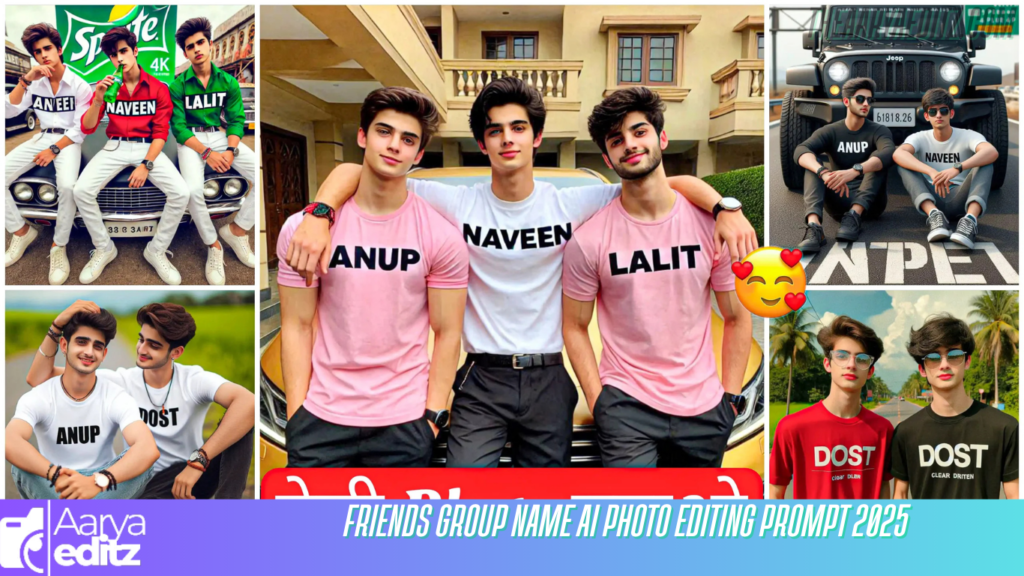During your time in school or college, having friends is an essential part of the experience. These relationships form the core of countless unforgettable moments—whether it’s sharing lunch during breaks, late-night study sessions, or celebrating successes together. One of the most cherished ways to hold onto those memories is by capturing them in a group photo with your closest friends. A single image can bring back a flood of emotions and stories from those meaningful times. It becomes more than just a photo; it becomes a symbol of friendship, laughter, and growing together.
One of my most cherished memories is capturing a group photo with those friends.
There’s something incredibly special about looking at a photo and remembering not just the moment it was taken, but also the bond shared with each person in it. I still vividly recall the excitement and fun of gathering everyone for a group picture—a spontaneous mix of smiles, inside jokes, and shared joy. These photos become treasured keepsakes, representing an era of your life filled with learning, exploration, and personal growth. They serve as a time capsule, bringing back memories you’ll want to revisit again and again.
It’s a moment you can look back on fondly in the future.
As the years pass, it’s these snapshots that keep friendships alive, even if distance or time causes people to drift apart. A well-timed glance at a group photo can instantly reignite connections and nostalgia. It’s not just about reminiscing; it’s about appreciating the moments that shaped your youth and the people who were there during that journey. These photos become a reminder of who you were, who you became, and the people who were part of that transformation.
However, creating the perfect group photo can be challenging, as coordinating everyone to be available at the same time often proves difficult.
While the idea of taking a group photo sounds simple, the reality is often far more complicated. Everyone has their own schedules, commitments, and sometimes, they’re not even in the same city or country. Coordinating a time when all your friends can be present can turn into a logistical challenge. Add to that factors like lighting, location, or finding someone to take the photo, and it’s easy to see why getting that perfect shot can feel nearly impossible. This often leads to missed opportunities or incomplete group pictures, where someone is always left out.
But what if you could make a photo that encapsulates these memories, even if it’s not taken in one sitting?
Thanks to advancements in technology, particularly AI-based editing techniques, you can now overcome the limitations of traditional photography. Imagine being able to design a photo that includes all your friends—no matter where they are or when the individual pictures were taken. AI tools allow you to combine separate photos into one cohesive image, creating a visual story that celebrates your friendship without needing everyone to be physically present. This innovation is especially valuable when reunions are rare or logistically impossible.
In this article, I’ll introduce a simple way to craft a personalized Friends Group Name photo using AI-based editing techniques.
With the help of user-friendly AI tools, you can now create a fully customized Friends Group Name photo. This involves more than just merging faces into a frame. You can add each friend’s name, choose a unique background that represents your school or college days, and even apply creative filters or effects that give the image a personalized touch. These AI-powered platforms are accessible even to those with no prior photo editing experience, offering step-by-step features that make the process smooth and enjoyable. You’ll be able to design a group photo that doesn’t just look real—it feels real, filled with warmth and meaning.
With this method, you can create a memorable image, incorporating your friends’ names, to celebrate your time together.
The end result is a heartfelt, high-quality image that goes beyond simple nostalgia. It’s a visual tribute to your friendship—a photo that captures your bond in a way that traditional photography often can’t. By integrating your friends’ names directly into the image, you not only honor each person individually but also highlight the collective spirit of your group. This personalized Friends Group Name photo becomes a meaningful gift, a digital memory to share on social media, or even a printed keepsake to hang on your wall. With just a few clicks, you can relive your best memories and ensure they stay alive for years to come.
Let’s dive in and explore how you can quickly bring this idea to life.
If you’ve ever felt nostalgic about your school or college days, or wished you had a photo that truly captured the essence of your friendship group, this is your opportunity. With easy-to-use AI tools now at your fingertips, creating a beautiful, personalized group photo has never been more achievable. In the next section, we’ll explore the tools and steps you can use to start crafting your own Friends Group Name photo—because every friendship deserves to be remembered in the most meaningful way possible.
What is AI Photo Editing?
AI photo editing refers to the innovative use of artificial intelligence to automate and simplify the process of enhancing and manipulating digital images. Unlike traditional photo editing, which often requires a skilled hand and deep understanding of complex software tools, AI-powered photo editing tools leverage machine learning and advanced algorithms to deliver professional-grade results with minimal user input. This cutting-edge approach is revolutionizing how individuals, creatives, and professionals interact with images.
By analyzing the content of a photo—including subjects, lighting conditions, facial features, and background elements—AI can intelligently apply edits that significantly improve visual quality or transform the image’s artistic style. Whether you’re enhancing a personal portrait or creating content for social media, AI editing tools provide an efficient, accessible solution for achieving high-quality results without the steep learning curve.
Some of the most common and highly effective features of AI photo editing include:
- Automated Adjustments: AI algorithms can instantly optimize core image properties like brightness, contrast, saturation, exposure, and sharpness. These automatic enhancements ensure that each photo looks balanced and vibrant without manual tweaking.
- Background Removal and Replacement: One of the most popular AI capabilities is background manipulation. AI tools can accurately identify and isolate the subject from the background, allowing users to remove, blur, or replace the background with different scenes or colors in just seconds.
- Image Enhancements: Whether you’re working with a blurry shot or a low-resolution photo, AI can clean up images by reducing noise, sharpening details, and enhancing overall clarity. This makes it ideal for restoring old photographs or improving smartphone images.
- Portrait Retouching: AI-driven portrait editors can detect facial features and apply subtle yet powerful edits such as skin smoothing, blemish removal, teeth whitening, and even digital makeup application—giving portraits a polished and professional appearance.
- Creative Effects and Style Transformations: Beyond traditional editing, AI tools also allow users to apply stylistic effects that mimic famous art styles, convert photos into sketches or paintings, or add dynamic filters that completely change the mood of an image.
The growing popularity of AI photo editing is largely due to its ability to save time while delivering stunning visual results. As these technologies continue to evolve, both beginners and professionals are turning to AI solutions for fast, user-friendly, and highly effective image enhancement.
Friends Group Images Details
In this article, we explore how to create a visually realistic and emotionally meaningful group photo of your friends, even if you don’t have a single image with everyone together. With the help of AI-based photo editing, it’s now possible to design an image that captures the essence of your friend group, representing the unique bond you share. Whether your group consists of three, four, or even five people, you can follow a few simple guidelines to produce a personalized and lifelike photo that brings back fond memories.
Although the images generated through this method are not three-dimensional, they are crafted with such precision that they closely mimic real-life photos. The AI ensures that the lighting, positioning, and proportions feel natural, resulting in a group picture that looks as if it was taken in one sitting. This approach is ideal for commemorating friendships from school, college, or any memorable phase of life.
To maintain a level of privacy and ensure that the image remains focused and clean, it’s recommended to use only the first initial of each friend’s name when creating the group photo. This subtle personalization adds character to the image without revealing full names, striking a balance between creativity and discretion. You can place the initials strategically near each person’s likeness or design the photo with the initials styled around the image in a decorative format.
Another thoughtful tip to enhance the emotional value of your group image is to position your own initial at the center of the composition. This not only places you at the heart of the group visually, but also symbolically represents your connection to each person in the photo. It’s a small but powerful detail that enhances the sense of unity and belonging.
By following these easy yet impactful steps, you can create a stunning and heartfelt Friends Group Name photo that serves as a lasting tribute to the friendships that have shaped your life. Whether shared digitally or printed and framed, this personalized image becomes a timeless reminder of the people who matter most.
Ai Prompts

Prompt: Five intelligent 16-year-old boys are seated on chairs in a lush garden, captured in stunning HD quality. Each boy is wearing a white long T-shirt with their names—Dabbu, Rahul, Abhishek, Gaurav, and Avneesh—printed on the shirts. They are dressed in black pants and white shoes, with each boy wearing a watch on his left wrist. Additionally, all of them sport stylish black glasses. The background features a charming garden, with vibrant greenery creating a picturesque atmosphere. The image is in Full HD 1080p quality, offering an ultra-clear, high-definition visual experience.

Prompt: Three real 18-year-old best friends are standing confidently, leaning against a golden, super-luxury car. Each boy is wearing a different shirt—one in pink, another in white, and the third in black—paired with black pants. Their names, “Atul,” “Rajan,” and “Rahul,” are printed on their T-shirts. The boy in the middle has his arm draped over the shoulders of both friends, exuding camaraderie. Each of the three is wearing a stylish watch, sunglasses, and headphones with strong, handsome features. They are smiling and radiating confidence. In the background, a beautiful house can be seen, adding to the overall charm of the scene. The image is an actual, high-quality photograph capturing this moment perfectly.
Create Your Ai Images
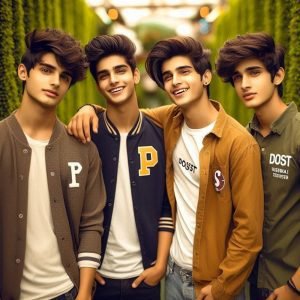
Prompt: Four real 18-year-old Indian boys with dark hair and gentle smiles are standing together in a park, all in a cheerful and happy mood. One boy has the letter “P” written on his shirt, while the other three have “Dost” written on theirs. They are dressed in stylish shirts, jackets, and pants, looking incredibly cute and fashionable. All the boys are wearing sunglasses, exuding a cool attitude, with trendy hairstyles that add to their charm. The scene, set against a backdrop of a house, artificial greenery, and a peaceful park, radiates a sense of calm and serenity. The image is captured in stunning 8K ultra-quality resolution, bringing every detail to life.

Prompt: A realistic image of a group of five young Indian men sitting closely on a bench, smiling and looking directly at the camera. Each of them is wearing a hoodie with a single letter printed on it—‘A,’ ‘R,’ ‘K,’ ‘J,’ and ‘P.’ They all have stylish sunglasses on and exude a confident, cheerful vibe. The backdrop features a lush park, adding to the relaxed atmosphere. The image is captured in Full HD, offering a clear and vibrant view of this memorable moment.
BING IMAGE CREATOR
Create These Images for Your Memory
Creating personalized images to preserve cherished memories is a thoughtful and timeless way to honor your friendships, especially as the years go by. These visual keepsakes serve as a touching tribute to the moments you’ve shared with your friends, making them feel celebrated and remembered. Whether you’re reminiscing about your school or college days or commemorating more recent experiences, crafting these images helps capture the essence of your bond.
As life moves forward and everyone embarks on different paths, gifting your friends a custom image that features their names can be a deeply meaningful gesture. Even something as simple as seeing their names beautifully displayed in a thoughtfully designed photo can evoke happiness and nostalgia. These creations go beyond digital expression—they can be printed, framed, and cherished as physical mementos of lasting friendships.
Many people choose to create these images purely for sentimental value, using them to mark milestones or simply to reflect on good times. What makes them even more special is how they grow with your circle—adding new initials or names brings fresh energy and keeps the memory alive and evolving. Whether it’s for a birthday, a reunion, or just a thoughtful surprise, these group images carry emotional weight that words alone often can’t express.
Moreover, this creative trend is rapidly gaining popularity across social media platforms, especially Instagram. It has become a vibrant and visually engaging way for people to showcase the importance of their friendships. I’ve personally been inspired by how viral these types of AI-generated friendship photos have become online. Initially, I was uncertain about how widely this idea would be embraced, but the overwhelming response has shown just how powerful and relatable it is to capture memories this way. It’s a modern yet heartfelt approach to storytelling through images—and now, I’d love to guide you through how to make one of your own.
Create Image With Friends Group Name AI Photo Editing Prompt
Creating a visually appealing image that features your group’s name using AI photo editing might sound complex at first, but with the right approach and some creative planning, it’s actually quite straightforward. The goal is to design a balanced and meaningful visual that highlights your name alongside your friends’ names or initials, all arranged in a cohesive layout. This not only personalizes the image but also makes it instantly recognizable as a tribute to your unique bond.
To begin the process, start with your own name. Placing your name at the center or in a prominent spot ensures that the image starts with a personal connection—it becomes the anchor of the composition. Your name acts as the focal point, drawing attention and grounding the entire visual.
Next, add the names of your closest friends, preferably those with whom you share the strongest memories. Think about the order and spacing carefully—arranging these names with intention will give the image structure and emotional weight. You can format the names symmetrically or organically, depending on your style preference.
For other friends you want to include without overcrowding the design, use the first letter of their names. This keeps the layout clean and visually balanced while still including everyone who matters. Initials also add a layer of subtlety and elegance, making the design more visually compelling without sacrificing personalization.
As you work on the image, be sure to adjust the layout to create a pleasing visual flow. Distribute the names evenly, ensuring no section feels too heavy or sparse. Play with alignment, font styles, and sizes until you find a composition that feels just right. This part might take a little experimentation, but it’s essential for producing a polished result.
Once you’re happy with the arrangement, it’s time to generate the image using an AI-based photo creation tool. Platforms like Bing’s AI image generator or other AI-powered design tools can take your custom text prompt and turn it into a beautifully rendered image. Be prepared to try a few variations—if the first version doesn’t come out exactly as you envisioned, you can refine your prompt and generate a new version. Often, with just a few tweaks, the second or third attempt perfectly captures your intended design.
By following these thoughtful steps, you’ll be able to create a stunning and personalized group image that reflects your friendships in a visually engaging and meaningful way. Don’t be discouraged if it takes a bit of trial and error—crafting something this special is worth the effort. In the end, you’ll have a memorable piece of artwork that celebrates the people who’ve made a lasting impact on your life.
Frequently Asked Questions
What is a Friends Group Name AI Photo Editing Prompt?
A Friends Group Name AI Photo Editing Prompt is a creative and descriptive input used with AI image-generation tools to design personalized group photos that include the names or initials of your friends. These prompts guide the AI to produce visually realistic, high-quality images where names appear naturally integrated into clothing, accessories, or other elements within the scene. It’s a unique and memorable way to honor your friendships—perfect for digital sharing or creating a framed keepsake. By simply entering a customized prompt, you can generate a tribute to your friendship that feels genuine and thoughtfully crafted.
How do I create an image using a Friends Group Name AI Photo Editing Prompt?
To generate a custom image, start by writing a detailed prompt that specifies the number of friends, their names or initials, and how you’d like these names to be displayed. You can include stylistic preferences such as the type of clothing (like T-shirts, hoodies, or caps), preferred background settings (such as a beach, park, or school), or desired accessories (like watches, glasses, or bags). The AI then processes this information and creates an image that brings your vision to life. You can modify or rephrase your prompt to achieve different results and ensure each detail is captured exactly as you imagined.
Can I include as many friends as I want in the image?
Yes, AI photo editing tools typically allow you to include any number of friends in your group photo. However, for optimal visual clarity and balance, it’s best to consider the layout and spacing. Including too many full names may clutter the image, especially in compact designs. A great solution is to use only the first letter of each friend’s name, which keeps the composition clean, stylish, and easy to interpret while still making it personal.
Do I need to use full names in the image?
You are not required to use full names—using just the first initial of each friend’s name is often more effective, particularly in larger groups. This method not only maintains a tidy and symmetrical layout but also respects privacy. If your group is smaller or you prefer full names for a more personal touch, feel free to include them, as long as the overall design remains visually appealing and not overcrowded.
Can I customize the clothing and accessories in the image?
Absolutely! One of the most exciting parts of using an AI photo editing prompt is the ability to customize visual elements according to your preferences. You can specify the type and color of clothing, choose fashion styles that reflect your group’s personality, and even add accessories such as sunglasses, hats, sneakers, or personalized bags. Additionally, backgrounds can be tailored to match a specific vibe—whether you want a scenic location like a beach or mountain view, or a casual setting like a schoolyard or city street, the customization options are virtually endless with the right prompt.
What if the first generated image doesn’t look right?
It’s completely normal if your initial AI-generated image isn’t perfect. The key is to experiment and make small adjustments to your prompt. Rewriting or refining the input—such as changing name placements, adjusting color themes, or simplifying the layout—can lead to significantly improved results. Most AI tools allow you to regenerate images multiple times, so don’t hesitate to try different variations until you achieve an outcome that matches your creative vision.
Can I frame the image once it’s created?
Yes, once you’re satisfied with your AI-generated image, you can easily download and print it. Framing the image transforms it into a lasting piece of art—ideal for gifts, room décor, or memorabilia. These framed photos make heartfelt presents for birthdays, graduations, or friendship anniversaries, and they serve as a constant reminder of the bond you share with your friends.
Are these types of images trending on social media?
Yes, personalized AI-generated friendship photos have become a significant trend, particularly on platforms like Instagram and Pinterest. Users love showcasing their uniquely designed group images as profile pictures, story highlights, and feed posts. The blend of personalization and creativity makes these images perfect for expressing emotions in a visually striking and engaging format, which is why they continue to gain traction in digital communities.
Conclusion
The Friends Group Name AI Photo Editing Prompt is an innovative and heartfelt way to preserve treasured memories through visually stunning and deeply personal images. Whether you’re celebrating a small, tight-knit circle or a larger group of friends, this method allows you to creatively incorporate each person’s name or initial into a beautifully composed photo.
With the help of AI photo editing tools, anyone can design realistic and meaningful group photos—without needing any advanced editing skills. The process is intuitive, flexible, and fun. From selecting outfits and backgrounds to deciding on name placements, every aspect of the image can be tailored to reflect your shared experiences and personal style.
While it may take a couple of tries to get the image just right, the final result will be a lasting tribute to your friendships—something that can be proudly displayed, shared across social media, or cherished as a printed keepsake. It’s a modern, creative way to capture the connections that truly matter.