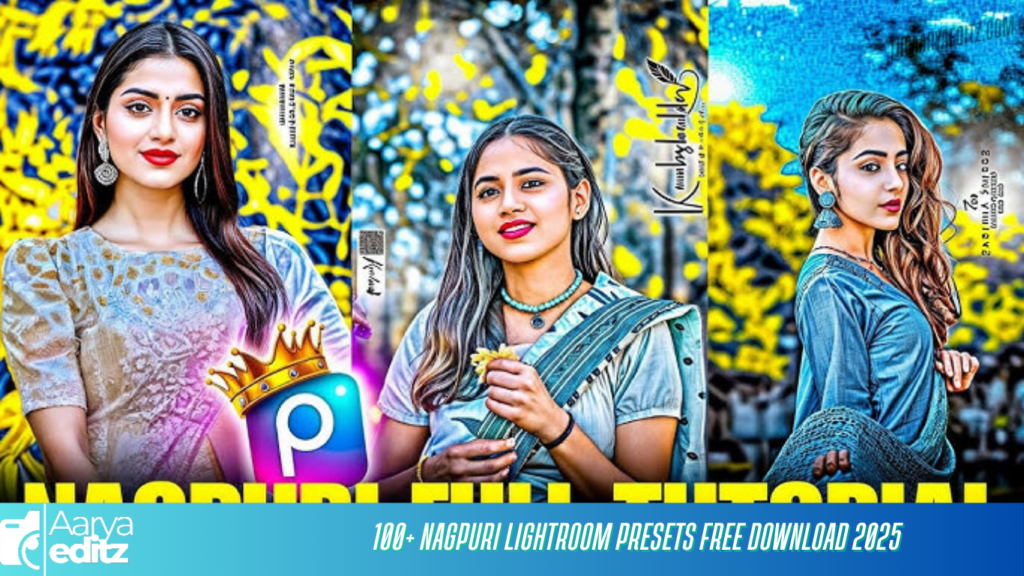Today, after a long break, I’m excited to share with you a collection of over 100 Nagpuri Lightroom presets for free!
If you love photo editing and want to enhance your images effortlessly, these presets are perfect for you. With over 100 carefully curated Nagpuri Lightroom presets, you can instantly transform your photos and achieve the vibrant, eye-catching look that is currently trending. Whether you’re a professional photographer, a social media influencer, or someone who simply enjoys editing pictures, these presets will help you create stunning visuals with ease.
Speed Up Your Photo Editing Process
Editing photos manually can be time-consuming, especially when trying to achieve a consistent and professional look. Adjusting brightness, contrast, saturation, and color tones for every single photo can take hours. However, with these Nagpuri Lightroom presets, you can apply a high-quality edit to your photos in just one click. These presets are designed to optimize colors, enhance details, and give your photos that signature Nagpuri aesthetic.
The Beauty of Nagpuri-Style Photos
Nagpuri-style photography is becoming increasingly popular due to its bold and striking color tones. These images stand out because of their rich, vibrant hues and well-balanced contrasts, making them ideal for social media, creative projects, and professional portfolios. With the right preset, you can achieve deep, warm tones, enhanced saturation, and a cinematic effect that brings out the best in your photos.
Step-by-Step Guide to Using Nagpuri Lightroom Presets
To help you make the most of these presets, I’ll walk you through the simple steps to apply them effectively:
- Download the Presets – First, get access to the free collection of over 100 Nagpuri Lightroom presets. Make sure to save them on your device.
- Import into Lightroom – Open Adobe Lightroom (mobile or desktop) and import the downloaded presets.
- Apply the Preset – Select the photo you want to edit, then apply your chosen preset to instantly transform the image.
- Fine-Tune Adjustments – While presets do most of the work, you can make slight tweaks to brightness, contrast, or saturation to customize the final look to match your preference.
- Export and Share – Once satisfied with the edits, export your beautifully enhanced photo and share it on social media or use it for your projects.
Get the Perfect Nagpuri Look with Minimal Effort
With these Lightroom presets, achieving the trending Nagpuri-style look has never been easier. Instead of spending hours adjusting each photo manually, these ready-made filters allow you to get professional-quality edits in seconds. Whether you’re enhancing portraits, landscapes, or social media content, these presets ensure your images look polished and visually appealing.
Don’t miss out on this free collection of over 100 Nagpuri Lightroom presets—download them today and start creating stunning edits effortlessly!
Nagpuri Presets Details
In this article, we provide a comprehensive guide on how to edit your photos in the popular Nagpuri style. If you’re new to this editing technique, you may have already come across Nagpuri-style images without even realizing it. A quick search on Google, Pinterest, or Instagram will showcase stunning visuals that define this aesthetic—vibrant hues, cool-toned effects, and striking contrasts that make images look cinematic and professional.
While browsing YouTube, I noticed that many creators share Nagpuri Lightroom presets, but they often lock them behind password protections or complicated download methods. This inspired me to create and offer a free collection of high-quality Nagpuri presets that anyone can access without restrictions. No passwords, no unnecessary steps—just download the presets and start enhancing your photos instantly.
What Are Nagpuri Lightroom Presets?
Lightroom presets are pre-configured settings that adjust various aspects of an image—such as exposure, contrast, color grading, and saturation—to create a specific look. Instead of spending hours fine-tuning each photo, you can apply these presets with a single click, instantly transforming your images to match a professional and polished aesthetic.
Nagpuri Lightroom presets are designed specifically to replicate the bold, vibrant, and cool-toned color grading style found in Nagpuri photos. These presets enhance your images with deep contrasts, striking shadows, and rich colors, making them stand out beautifully on social media platforms like Instagram, Pinterest, and Facebook. Whether you’re editing portraits, landscapes, or travel photography, Nagpuri presets can give your photos a cinematic and eye-catching appeal with minimal effort.
Why Are Nagpuri Lightroom Presets So Popular?
The rising popularity of Nagpuri-style photo edits can be attributed to their ability to transform ordinary images into visually stunning masterpieces. The unique color combinations used in these presets create a dreamy, cinematic effect, making them perfect for anyone looking to enhance their photos effortlessly.
Here are a few reasons why Nagpuri presets have become a trending choice for photographers and content creators:
- Vibrant and Cool-Toned Effects – These presets create rich, dynamic colors that make images pop, drawing immediate attention.
- Perfect for Social Media – The bold, stylized look makes photos more engaging, helping users stand out in an oversaturated digital space.
- Time-Saving Editing – Instead of manually adjusting color grading, contrast, and exposure, one-click presets do all the work for you.
- Beginner-Friendly – Even if you’re new to photo editing, you can easily achieve a professional look without needing advanced Lightroom skills.
- Great for Any Photography Style – Whether you’re working with portraits, nature shots, cityscapes, or creative edits, these presets provide a refined, high-quality finish.
Why This Preset is Going Viral Right Now
The Nagpuri preset has gained immense popularity in recent months, and for good reason. The ability to turn ordinary photos into extraordinary visual pieces has made it a go-to choice for photographers, influencers, and digital creators. While trends in the photography world may change, the demand for vibrant, cinematic, and aesthetically pleasing edits remains constant.
To make this trend accessible to everyone, I have made these Nagpuri Lightroom presets available for free on our website. You don’t need to worry about subscriptions, hidden fees, or password-protected downloads—everything shared here is absolutely free and ready to use.
These presets have been carefully designed to enhance your photos with striking color palettes and vibrant tones. Even if your original image is a simple phone-shot photo, applying these presets can completely transform it into a professional-grade edit.
All presets are provided in the convenient DNG format, making them compatible with both the Lightroom mobile and desktop versions. With just a few clicks, you can apply these presets to your photos and achieve the stunning, eye-catching results that define the Nagpuri editing style.
Download the presets today and start creating breathtaking edits effortlessly!
Features of Nagpuri Lightroom Presets
Nagpuri Lightroom presets are designed to give your photos a unique, visually stunning appeal with minimal effort. Whether you’re an experienced editor or a beginner, these presets offer an efficient way to enhance your images with just one click. Below are some standout features that make Nagpuri-style Lightroom presets so popular:
- Vibrant Colors – One of the key characteristics of the Nagpuri editing style is its bold and rich color palette. These presets enhance the hues in your photos, making them more striking and engaging. Whether you’re working with portraits, landscapes, or cityscapes, these presets will bring out the depth and vibrancy in your shots.
- Cool Tones – The Nagpuri aesthetic is known for its cool-toned color grading, particularly blues and greens. These tones create a sleek, modern, and stylish look, making your photos stand out on platforms like Instagram, Pinterest, and Facebook.
- Cinematic Effects – With a professional-grade cinematic feel, these presets add a film-like quality to your images. The combination of balanced contrast, deep shadows, and refined highlights gives your photos a high-end, polished finish that resembles professional movie-style edits.
- Easy to Use – Unlike manual editing, which requires adjusting multiple sliders and settings, Nagpuri Lightroom presets are one-click solutions that transform your images instantly. Simply select a preset, apply it to your photo, and watch the transformation unfold effortlessly.
You May Also Like These Free Lightroom Presets:
If you’re interested in exploring other free Lightroom presets, here are some additional collections you might enjoy:
✅ Moody Orange Free Lightroom Preset – Adds warm, deep orange tones for a moody aesthetic.
✅ Lightroom Top 10 XMP Presets Free Download – A curated collection of the top 10 XMP Lightroom presets.
✅ Lightroom Preset Bright Sky Free Download – Enhances outdoor photos by brightening skies and improving clarity.
✅ Moody Yellow Free Lightroom Presets – Perfect for adding warm golden tones to your images.
How to Use Nagpuri Lightroom Presets
Applying Nagpuri Lightroom presets to your photos is a quick and straightforward process. Follow these simple steps to get started:
1️⃣ Download the Presets – First, you’ll need to download the Nagpuri Lightroom presets. Many websites and content creators offer free access, so you won’t have to pay anything to get started.
2️⃣ Import the Presets into Lightroom – Once downloaded in DNG format, open Adobe Lightroom and import the presets. You can do this by navigating to the “Develop” module and selecting the “Presets” panel. From there, simply import the DNG files into your preset library.
3️⃣ Apply the Preset – Choose a photo you’d like to edit and click on the Nagpuri preset to apply it. The preset will automatically adjust exposure, contrast, saturation, and other settings to achieve the signature Nagpuri look.
4️⃣ Customize for Personal Preferences – While these presets provide a ready-to-use effect, you can still fine-tune your image by adjusting brightness, contrast, white balance, or shadows to suit your style.
5️⃣ Save and Share – Once you’re satisfied with your edit, export your photo and share it on social media platforms or save it for future use.
Free Nagpuri Lightroom Presets: Where to Find Them
The best part about Nagpuri Lightroom presets is that they are widely available for free. Here are some of the best places to find high-quality, free Lightroom presets:
🔹 Trusted Websites – Look for well-known photography and editing websites that specialize in free Lightroom presets. These sites often provide high-quality, virus-free downloads.
🔹 Pinterest – A fantastic resource for discovering free Lightroom presets. Simply search for “free Nagpuri Lightroom presets” and explore a variety of options shared by creators.
🔹 YouTube – Many photographers and content creators share free presets in their video descriptions. Search for “Nagpuri Lightroom presets free download” and check the links provided by YouTubers.
🔹 Photography Forums and Groups – Joining Facebook groups, photography forums, or Reddit communities dedicated to Lightroom editing can be a great way to find exclusive free presets shared by fellow photographers.
Start Editing with Nagpuri Lightroom Presets Today!
If you’re looking to enhance your photos effortlessly, Nagpuri Lightroom presets are a must-have. Download these free presets today, apply them to your images, and create stunning, cinematic-style edits with just a few clicks!
Download Presets

Frequently Asked Questions (FAQ)
If you’re new to Nagpuri Lightroom presets or have questions about how they work, this section provides answers to some of the most common queries.
What Are Nagpuri Lightroom Presets?
Nagpuri Lightroom presets are pre-configured settings designed to apply a specific editing style to your photos instantly. These presets enhance colors, contrast, and tones to create a cool-toned, vibrant, and cinematic aesthetic. Instead of adjusting multiple settings manually, you can apply a Nagpuri preset with just one click, saving time and effort in post-processing.
Are Nagpuri Lightroom Presets Really Free?
Yes! Many websites, photographers, and content creators offer Nagpuri Lightroom presets for free download. These presets are made available without any hidden fees or costs. However, always ensure you download from trusted sources to avoid downloading low-quality or harmful files.
How Do I Download Nagpuri Lightroom Presets?
Downloading Nagpuri Lightroom presets is simple:
1️⃣ Find a trusted source – Look for reputable websites, YouTube creators, or Pinterest posts that offer free presets.
2️⃣ Click the download link – Most presets are provided in DNG format for easy import into Lightroom.
3️⃣ Save the file – Download the preset file to your computer or mobile device for use in Lightroom.
What Is the DNG Format?
The DNG (Digital Negative) format is a raw image format that Lightroom uses to store preset settings. Nagpuri presets are commonly shared in this format because it allows for easy import and application in both desktop and mobile versions of Lightroom. Once imported, you can apply the preset instantly to your photos.
Can I Use Nagpuri Lightroom Presets on Mobile?
Yes! The Lightroom Mobile App supports DNG presets, allowing you to edit on the go. Simply:
✔ Transfer the DNG file to your mobile device.
✔ Open Adobe Lightroom Mobile and import the preset.
✔ Apply it to any photo and make further adjustments if needed.
Do I Need to Adjust Settings After Applying the Preset?
While Nagpuri presets provide a ready-made color grading effect, you may still need to make minor adjustments depending on your photo’s lighting and exposure. You can fine-tune settings such as:
🎨 Brightness & contrast – Adjust for better visibility.
🌈 Saturation & white balance – Modify colors if necessary.
🔹 Sharpness & clarity – Enhance image details.
Can I Customize Nagpuri Lightroom Presets?
Absolutely! You can tweak any preset to match your personal style by adjusting color tones, contrast, shadows, or highlights. If you like the modifications, you can save the edited version as a new custom preset for future use.
Conclusion
Nagpuri Lightroom presets are a fantastic way to achieve professional-quality edits without spending hours manually adjusting settings. Known for their vibrant colors, cool tones, and cinematic effects, these presets help beginners and professionals alike create stunning, eye-catching images effortlessly.
The best part? They’re available for free! Whether you want to improve your social media photos, portfolio images, or creative projects, Nagpuri Lightroom presets make it easy to elevate your photography with just a few clicks.
👉 Download your free Nagpuri presets today and start editing like a pro! 🎨✨
Happy Editing! 📸