Snapseed, Google’s popular photo editing app, integrates QR code functionality, allowing users to easily share and replicate custom edits. This feature lets you create a QR code for your personalized adjustments, which can then be applied to other photos. You can also share these QR codes with others, fostering collaborative creativity. Simply complete your edits, generate the QR code, and share it for seamless use across different images. Snapseed’s QR code feature enhances the editing experience by making it more accessible and shareable, opening up new possibilities for artistic collaboration.
Snapseed Application Overview
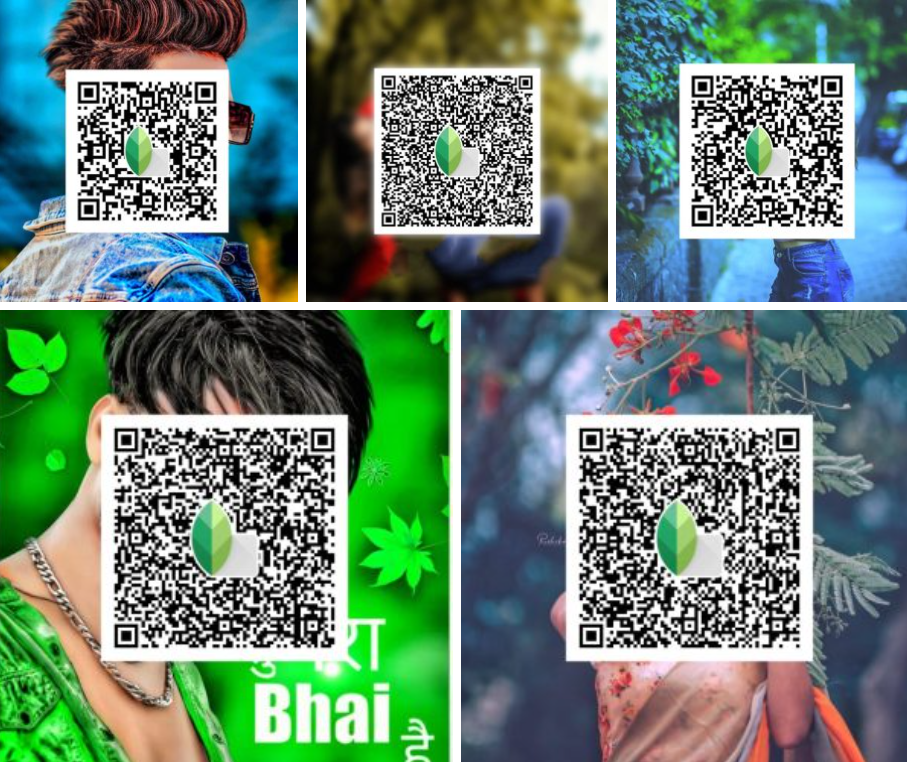
Snapseed, a free and powerful photo editing app available on the Google Play Store, offers a comprehensive suite of tools that make it a top contender among photo editors. One of its standout features is its ability to brighten dark photos effortlessly, providing users with easy access to advanced editing options that are often lacking in other apps.
While many photo editing apps come with unique features, Snapseed takes it a step further with its innovative QR code integration. Though it’s a lesser-known feature, the QR code function in Snapseed allows you to save and share your custom edits through a simple QR code.
With this feature, you can create a QR code for your edits, enabling you to apply the same adjustments to other photos or share the QR code with friends for collaborative editing. Whether you’re working on your own photos or looking to inspire creativity with others, Snapseed’s QR code feature provides a unique and easy way to share your custom edits. This guide will walk you through how to use this feature effectively and help you make the most of your Snapseed experience.
How To Use Snapseed QR Codes for HD and 4K Photos
Snapseed is a versatile, free photo editing application that supports advanced features like QR codes, making it easy to apply your custom edits to high-definition (HD) and 4K images. Here’s a step-by-step guide to help you create and use Snapseed QR codes with high-resolution photos:
- Download and Open Snapseed
First, download Snapseed from the Google Play Store (for Android) or the Apple App Store (for iOS). Once installed, open the app and import your HD or 4K photo. - Edit Your Photo
Start editing your image using Snapseed’s powerful set of tools. You can adjust brightness, contrast, saturation, and apply filters to achieve your desired effect. Explore advanced features like Selective Adjustments, the Healing Tool, and Curves for more precision in your edits. - Create a QR Code for Your Edits
Once you’re happy with your edits, tap the menu (three dots) in the top-right corner of the screen. From the menu, select QR Look and then choose Create QR Look. Snapseed will generate a QR code that saves all your custom edits as a preset. - Share or Save the QR Code
You can now save the QR code to your device or share it with others through social media, email, or messaging apps. Anyone who receives the QR code can scan it within Snapseed to apply your custom edits to their own photos. - Apply a QR Code to Another Photo
To apply a QR code to a new image, import the photo into Snapseed. Tap the menu again, select QR Look, and then choose Scan QR Look. Point your camera at the QR code or upload it from your gallery. The edits you saved will automatically be applied to the new photo.
By using QR codes in Snapseed, you can easily replicate your edits on multiple photos, collaborate with others, or share your creative process in a simple and efficient way.
Benefits of Using QR Codes in Snapseed for HD/4K Photos
- Consistency
QR codes allow you to quickly apply the same set of adjustments across multiple images, ensuring a uniform look for all your photos. Whether you’re editing portraits, landscapes, or product shots, QR codes maintain consistency in your work. - Collaboration
Snapseed’s QR code feature makes it easy to share your custom presets with others. If you collaborate with a team or want to share your editing style, you can send your QR code and let others apply the same adjustments to their photos. - Efficiency
By using QR codes, you save time during the editing process. Instead of manually reapplying the same edits to each photo, you can simply scan the QR code and apply the preset in a few clicks. This makes editing HD and 4K photos much more efficient, especially when dealing with large batches of images.
With Snapseed’s QR code feature, editing HD and 4K photos becomes seamless, offering convenience, consistency, and the ability to easily share your creative ideas with others.
How To Make Your QR Codes in Snapseed
Creating a QR code for your Snapseed edits is simple and allows you to share your custom adjustments with others. Here’s how you can create and share your QR codes:
- Complete Your Editing
Finish all your desired edits in Snapseed using the app’s various tools and filters. Make sure your image is exactly how you want it before proceeding. - Access the Layers Option
Once you’re done editing, go to the layers section of your project, which can be found in your Snapseed folder. This section will show the edits you’ve applied to your photo. - Share Your Edits
Within the layers section, look for an option to share your edited photo as a QR code. Tap the share button, and Snapseed will generate a QR code that saves your custom edits. - Save the QR Code
Once the QR code is created, it will be saved to your gallery, where you can access it whenever you need it. - Send or Share the Code
From your gallery, you can send the QR code directly via messaging apps, upload it to cloud storage services like Google Drive, or share a download link. This makes it easy for others to access and apply the same edits to their photos.
By following these simple steps, you can share your personalized Snapseed edits with anyone, making collaboration and creative sharing much more convenient.
Frequently Asked Questions
What is a Snapseed QR Code?
A Snapseed QR code is a unique code that allows you to save and share your custom photo edits. It contains all the adjustments made in the app and can be applied to other photos using the same QR code.
How do I create a QR code for my edits in Snapseed?
After editing your photo, tap the menu (three dots) in the upper-right corner of the app. Select the QR Look option and then tap Create QR Look. This will generate a QR code for your custom edits.
Can I use Snapseed QR codes on HD and 4K photos?
Yes, Snapseed QR codes work on HD and 4K photos. Your edits can be applied to high-resolution images, maintaining image quality.
How do I apply a QR code to a new photo?
To apply a QR code, open a new photo in Snapseed, tap the menu, and select QR Look. Choose Scan QR Look and either scan the QR code directly or upload it from your gallery. The same edits will be applied to your new photo.
Can I share my QR code with others?
Yes, you can share your QR code. After generating it, save it to your gallery and share it with others via messaging apps, email, or cloud storage like Google Drive.
Do I need an internet connection to use Snapseed QR codes?
No, once the QR code is created, you do not need an internet connection to apply it to other photos. However, an internet connection is required if you plan to share or download the code from cloud storage.
Can I customize the edits after generating a QR code?
Once a QR code is created, you cannot modify it. However, you can make further edits to your photo and create a new QR code if needed.
Are QR codes for Snapseed edits reusable?
Yes, QR codes are reusable. You can use the same code to apply the same edits to as many photos as you like.
Conclusion
Snapseed’s QR code feature offers a unique and efficient way to share and apply custom photo edits, especially for high-definition (HD) and 4K images. With this feature, users can easily save their editing presets as QR codes and share them with others, maintaining consistency and creativity across multiple photos. Whether you’re editing your images or collaborating with others, Snapseed’s QR codes simplify the process, allowing for quick and seamless application of edits.
The ability to work with HD and 4K photos ensures that your high-resolution images retain their quality while benefiting from Snapseed’s powerful editing tools. The flexibility to share and reuse QR codes makes Snapseed an even more valuable tool for photographers and creatives who want to streamline their editing workflow and share their styles with others.

