Winter Season AI Photo Editing Prompt: Winter is a season that holds a unique charm, offering both serene beauty and a sense of quiet wonder. The cold months bring about feelings of coziness, festivity, and a connection to nature’s more tranquil side. From snow-covered landscapes that stretch as far as the eye can see to the delicate frost adorning windows, winter provides endless inspiration for AI-generated photo editing. These visual prompts allow artists and photographers to capture and enhance the season’s magic, transforming ordinary scenes into extraordinary winter wonderlands.
Winter-focused photo editing often emphasizes cool tones like icy blues and soft whites, creating a serene atmosphere that is synonymous with the season. Warm golden hues can be introduced to mimic the soft, sunlit glow reflecting off fresh snow, adding a sense of warmth amidst the cold. AI editing tools make it possible to enhance these effects, incorporating details such as realistic snowflakes that fall gently from the sky, misty breath effects, and soft, dreamy fog that envelops a scene, enhancing the cinematic feel of the photograph.
The possibilities are endless with AI-generated winter photo prompts, offering an opportunity to bring to life the quiet beauty of frozen lakes, the inviting warmth of cozy fireplaces, or the awe-inspiring sight of snow-laden forests. Through AI tools, subtle yet impactful details such as twinkling lights, the mesmerizing glow of the Northern Lights (auroras), or festive holiday decorations can be added to photos, elevating their appeal. These editing prompts also embrace textures unique to winter, like frosted glass and footprints in the snow, which perfectly capture the essence of the season’s tranquility.
AI-driven winter photo prompts allow photographers, artists, and creatives to breathe life into their visions, producing heartwarming and visually captivating scenes that evoke nostalgia and the holiday spirit. Whether it’s a festive market filled with holiday cheer, a playful snowball fight between friends, or a serene winter sunset that paints the sky in shades of pink and orange, AI tools offer a unique way to capture the season’s pure magic. Dive into the world of winter AI photo editing and discover how these innovative tools can transform your creative concepts into mesmerizing, seasonal visuals that truly embody the essence of winter.
Winter Season AI Photo Editing Prompt
On my website, I offer editing tutorials tailored specifically to festival seasons and the latest trends. Each season brings its own unique styles and themes, and my tutorials ensure that you’re well-equipped to create edits that capture the essence of these moments. Whether it’s preparing for an upcoming festival or hopping on a viral trend, I provide detailed guidance on how to recreate the perfect visuals for each occasion.
Right now, I’m focusing on a winter-themed editing style that’s perfect for the current season. A popular trend on platforms like Instagram and WhatsApp involves creating personalized winter display pictures (DPs). For example, imagine a photo of a boy dressed in a cozy winter sweater or jacket, with his name stylishly written on it. This type of personalized, winter-themed DP is trending and is widely appreciated because it captures the warmth and charm of the season, making it a perfect fit for winter.
In my tutorials, I teach how to craft such winter-themed edits, helping you stay on top of the trends and create visuals that resonate with others. Whether you’re looking to add a cozy touch to your images or personalize your DPs for a festive feel, my winter editing techniques will ensure you get the perfect seasonal look.
All Ai Images Prompts

PROMPT:-Create a realistic 4K ultra HD winter scene featuring a picturesque snowy village surrounded by snow-covered trees. In the foreground, an 18-year-old Indian boy wearing a red hoodie with “Rajan” written on it is lighting a small fire for warmth. Standing beside him is a cheerful snowman adorned with a carrot nose, a scarf, and a top hat. A few graceful deer are scattered nearby, adding to the serene winter ambiance. The sky above glows softly, with “Happy Winter” elegantly written across it in frosty, shimmering letters. The overall image captures the joy and magic of the winter season.
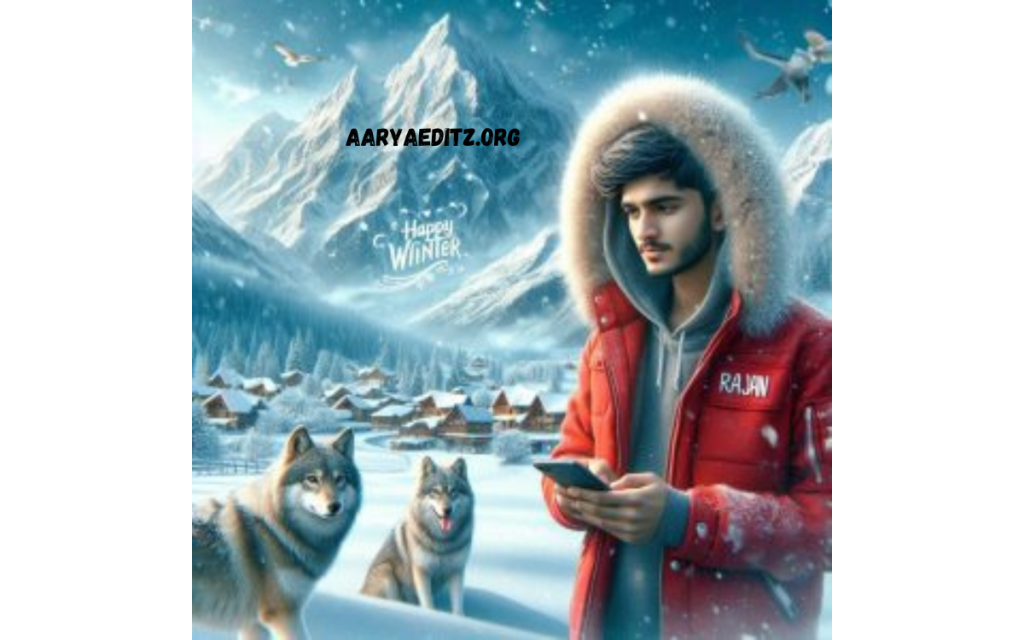
PROMPT:- Create a highly realistic and emotionally evocative photo featuring a majestic snowy mountain as the backdrop. In the foreground, a 20-year-old Indian boy wearing a vibrant red jacket with the name “Rajan” clearly written on it stands confidently. Surrounding him are a few wolves, their expressions a mix of curiosity and loyalty, adding to the dramatic atmosphere. In the distance, a charming snowy village is nestled among the mountains, its warm glow contrasting beautifully with the icy landscape. Above, the text “Happy Winter” is artistically written in the sky, blending harmoniously with the scene. The entire image should be rendered in 4K Ultra HD, capturing every detail with stunning clarity and realism.
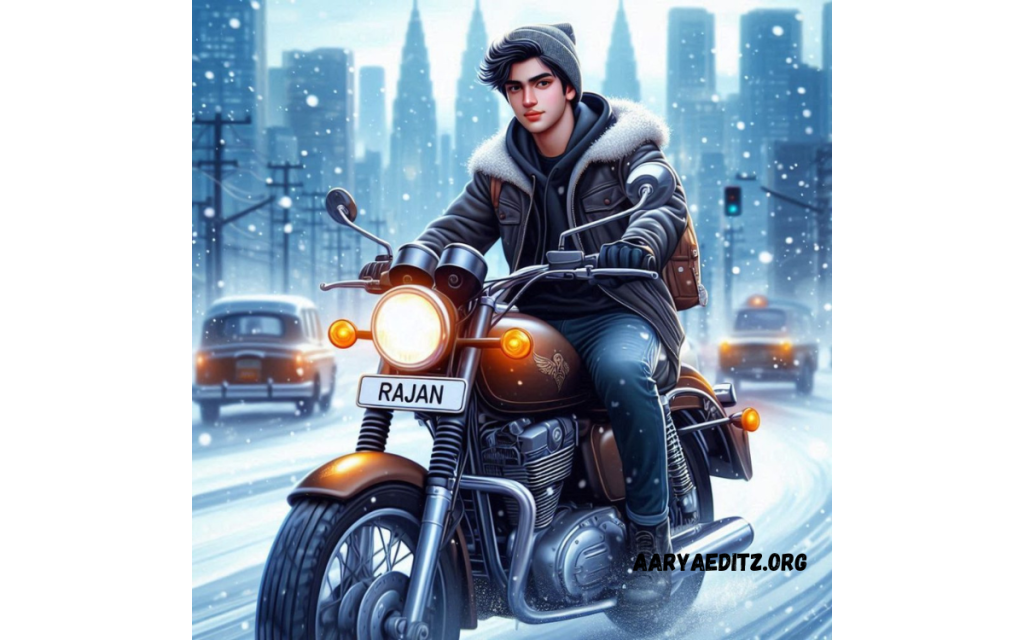
PROMPT: A winter cityscape with gentle snowfall creates a serene and magical background. In the foreground, a 20-year-old boy with medium-length, stylish hair is riding a brown Bullet bike. He’s dressed in a casual jacket and a black cap, exuding a relaxed yet confident vibe. The bike’s number plate prominently features the name “Rajan.” The scene is depicted in a 3D art painting style, rendered with stunning realism and high resolution, capturing every detail with precision.
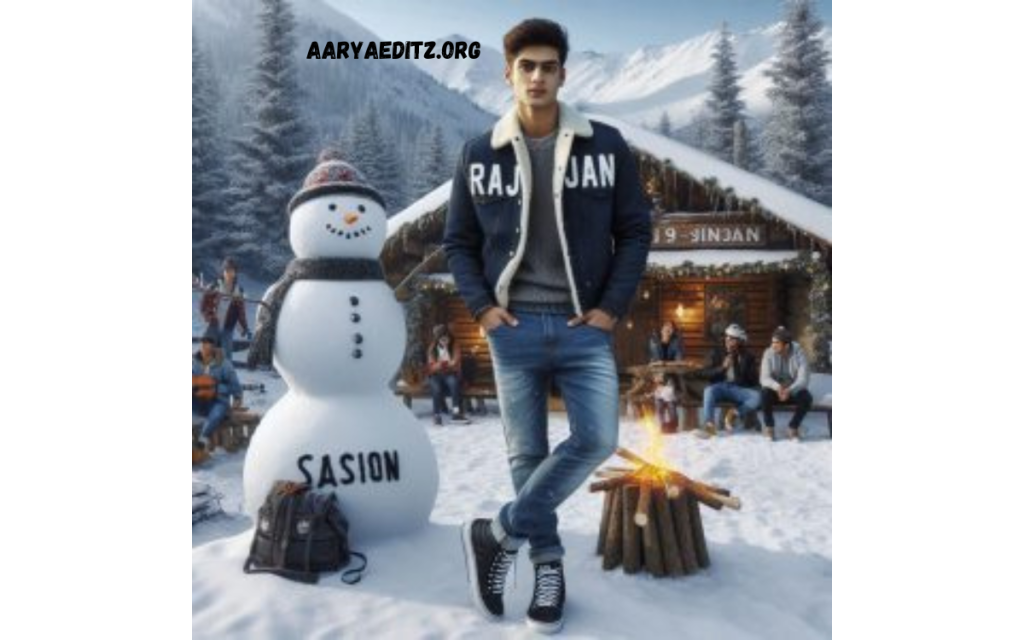
PROMPT:- An 18-year-old Indian boy with a bright and realistic appearance stands on a snowy mountain, exuding confidence. He is dressed in stylish jeans, trendy sneakers, and a jacket emblazoned with the name “Rajan” in bold letters. Nearby, outside a cozy wooden cabin, a group of people sits around a crackling bonfire, enjoying the warmth and festive spirit. Behind the boy, a cheerful snowman stands proudly, with the phrase “Winter Season” neatly written across its body. The scene is surrounded by snow-covered trees, enhancing the enchanting winter ambiance and creating a picture-perfect festive atmosphere.

PROMPT:- Create a realistic 4K ultra HD image featuring a serene snowfall scene. The setting includes snowy trees and a cold, wintry atmosphere. A 20-year-old Indian girl is at the center, dressed in a stylish black jacket with the name “Aansu” written on it. Light snow is falling gently, adding to the charm of the scene. In the background, a festive “Happy Winter” banner hangs, complementing the tranquil yet cheerful vibe. The overall composition should evoke a sense of winter wonder and cozy celebration.
Create With Winter Season AI Photo Editing Prompt
Generating an image using AI tools is a straightforward process. Both the required website and application are easily accessible, allowing you to transform your creative ideas into reality. The key is to craft a detailed and well-thought-out prompt that perfectly captures the winter essence you want to convey.
Once your prompt is ready, simply visit the designated platform, as mentioned earlier, to bring your vision to life. On the platform, paste your prompt into the input field provided. You’ll also have the option to assign a personalized name to your creation, a feature that helps you track and identify your work.
Once your name is set, proceed with the generation process. Within moments, your image will be generated, reflecting the winter-inspired elements you envisioned, complete with your custom name. The final result is a unique and visually appealing image that captures the warmth and beauty of the winter season, ready to be shared and enjoyed.
Frequently Asked Questions
What are some popular themes for winter editing prompts?
Popular themes for winter editing prompts include snowy landscapes, festive holiday settings, cozy cabins, winter sports, bonfires, frosted forests, and magical auroras. These themes capture the essence of the season, from tranquil snow-covered vistas to lively holiday scenes.
Can these prompts be used for commercial purposes?
Yes, but it depends on the platform’s licensing terms. Always check the usage rights of AI-generated content to ensure you’re compliant with commercial use policies.
How do I ensure my prompt produces high-quality results?
To get the best results, be specific and detailed in your prompt. Include key elements, styles, and emotions you wish to convey. For instance, instead of simply saying “snowy forest,” you could describe “a serene snow-covered forest with tall pine trees, gentle snowfall, and warm sunlight peeking through.” This gives the AI more to work with, leading to a more refined image.
Which tools are best for winter AI photo editing?
Some popular AI tools for winter photo editing include DALL·E, MidJourney, Adobe Firefly, and Canvas AI features. These platforms offer a variety of tools to help you generate or enhance winter-themed images with ease.
How can I use AI for winter photo editing?
Using AI for winter photo editing is simple. You can provide a detailed prompt that describes your desired winter scene, including elements like snow, holiday lights, or frosted windows. The AI will then process the prompt and create or modify an image based on your specifications.
What makes winter AI prompts special?
Winter AI prompts are special because they capture the season’s unique charm, blending natural beauty with festive elements. They’re perfect for crafting immersive, narrative-driven visuals that evoke emotions of coziness, magic, and tranquility, making them ideal for storytelling, marketing, and creative projects.
Conclusion
Winter season AI photo editing prompts open the door to limitless creative possibilities. By merging your creativity with AI-powered tools, you can enhance winter landscapes, capture festive moments, and transform cozy atmospheres into captivating works of art. Whether you’re adding delicate snowfall, frosted textures, or warm glowing accents amidst icy backdrops, these prompts offer the flexibility to create stunning visuals that truly embody the magic of winter.

