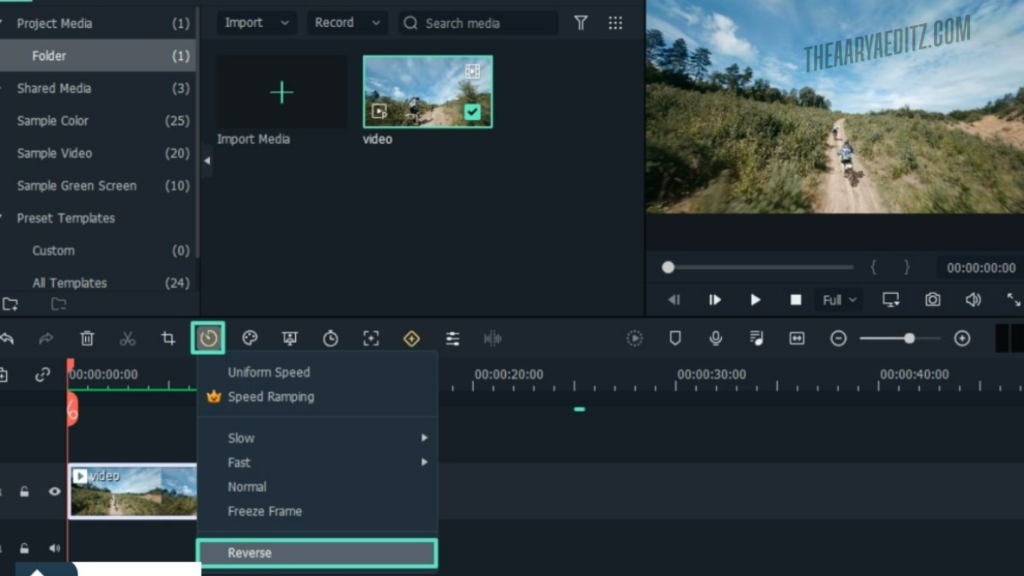FilmoraGo—Simple Yet Effective Video Editing
FilmoraGo is a widely recognized mobile video editing application developed by Wondershare, designed specifically for beginners and casual content creators. It provides an intuitive and user-friendly interface that simplifies the editing process while offering powerful tools to produce high-quality videos. With compatibility across both Android and iOS devices, FilmoraGo ensures a seamless editing experience, making it an ideal choice for individuals looking to create engaging video content without requiring advanced technical skills.
The app includes essential editing features such as trimming, cutting, merging clips, and applying smooth transitions. Users can easily incorporate text overlays, stylish fonts, and customizable animations to enhance their videos. FilmoraGo also provides an extensive collection of filters, color grading options, and music integration, allowing creators to personalize their content with visually appealing effects and high-quality soundtracks.
One of the standout aspects of FilmoraGo is its ease of use, which makes professional-style video creation accessible to everyone. The app supports multiple aspect ratios, ensuring that videos are optimized for various social media platforms such as Instagram, YouTube, and TikTok. This flexibility is particularly useful for content creators who need to adapt their videos to different audience preferences and platform requirements. To further streamline the editing process, FilmoraGo offers pre-designed templates, animated text options, and a range of special effects, enabling users to enhance their creativity with minimal effort.
Beyond basic editing functions, FilmoraGo incorporates advanced features such as slow-motion effects, reverse playback, and AI-powered tools that facilitate automatic editing. These smart tools help users create professional-looking videos effortlessly by adjusting pacing, applying intelligent effects, and enhancing overall visual quality. This AI-driven approach adds efficiency to the editing workflow, making it possible to produce polished videos in a shorter time frame.
While the free version of FilmoraGo provides a solid range of features, it does include watermarks on exported videos. Users looking for an enhanced experience can upgrade to a premium subscription, which unlocks additional advanced features, a wider selection of effects, and the removal of branding. This premium access allows for greater creative control and a more polished final product, making it a valuable investment for those who want to take their video editing to the next level.
What is FilmoraGo?
FilmoraGo is a powerful and versatile mobile video editing application developed by Wondershare, designed specifically for beginners and casual content creators. This app serves as an all-in-one video editing solution, allowing users to create professional-quality videos directly from their smartphones. Whether you’re a vlogger, social media enthusiast, or someone who enjoys capturing moments creatively, FilmoraGo provides the necessary tools to enhance your videos with ease.
One of the app’s greatest strengths is its user-friendly interface, making it accessible even to those with little to no prior editing experience. It offers a smooth editing experience with essential tools such as trimming, cutting, merging, and applying seamless transitions. Additionally, FilmoraGo provides various filters, stylish text overlays, and music integration, enabling users to personalize their content effortlessly. The app is widely used for creating engaging videos, as it supports multiple aspect ratios, ensuring compatibility with popular social media platforms like Instagram, YouTube, and TikTok.
Key Features of FilmoraGo
User-Friendly Interface
FilmoraGo is designed with an intuitive interface that simplifies the video editing process. Its drag-and-drop functionality allows for quick and hassle-free editing, making it an ideal choice for beginners. With its well-organized layout, users can easily access various editing tools, apply effects, and make adjustments without any steep learning curve.
Basic Video Editing Tools
The app includes a comprehensive set of basic editing tools that enable users to trim, cut, and merge clips effortlessly. It also allows for precise video editing through features such as splitting and duplicating video segments. Additionally, users can adjust the speed of their videos, either by slowing them down for dramatic effects or speeding them up to create time-lapse sequences.
Advanced Editing Features
Beyond basic editing, FilmoraGo offers advanced features that enhance creativity and provide greater control over video production. Users can apply reverse playback effects to create visually engaging content or work with multi-layer editing to add overlays, text, and other elements. For those looking to create more professional-grade videos, the premium version includes a green screen (chroma key) feature, allowing for background customization and seamless integration of special effects.
Stunning Effects and Filters
FilmoraGo comes equipped with a vast collection of filters, transitions, and overlays that help transform simple videos into visually striking creations. The app also offers pre-made video templates that allow users to create polished videos quickly, making it an excellent choice for those who need to produce content efficiently. Additionally, AI-powered special effects enhance visuals, automatically optimizing colors, lighting, and motion for a more dynamic final product.
Audio and Music Integration
High-quality audio is essential for an engaging video experience, and FilmoraGo ensures seamless music and sound integration. Users can add background music, voiceovers, or sound effects to elevate their content. The app includes an extensive built-in music library with a variety of tracks to suit different moods and styles. Additionally, the automatic music synchronization feature helps align the soundtrack perfectly with the video, eliminating the need for manual adjustments.
FilmoraGo stands out as a go-to mobile video editing app that balances simplicity with powerful features. Whether you’re a beginner experimenting with video editing or a content creator looking for an efficient editing tool, FilmoraGo provides all the essential and advanced functionalities to bring your vision to life.
Why Choose FilmoraGo?
If you’re looking for a reliable, easy-to-use, and feature-rich mobile video editing application, FilmoraGo is a great choice. Whether you’re a beginner, a social media creator, or a vlogger, this app provides a powerful yet simple platform to edit and enhance videos with professional-quality tools. Here’s why FilmoraGo stands out from other mobile video editors:
Easy to Use for Beginners
FilmoraGo is designed with simplicity in mind, making it perfect for those who have little to no prior video editing experience. The intuitive drag-and-drop interface ensures a seamless workflow, allowing users to edit videos effortlessly. The app provides step-by-step guidance, making it easier to navigate through different features. Additionally, FilmoraGo includes a wide selection of ready-made templates that enable beginners to create polished videos quickly without starting from scratch.
All-in-One Editing Tools
FilmoraGo offers a comprehensive suite of editing tools that cover all the essential functions needed to create high-quality videos. Users can trim, cut, split, and merge clips with precision, making it easy to organize footage. The app also allows speed adjustments, enabling users to apply slow-motion effects for dramatic storytelling or fast-motion edits for dynamic content. Reverse playback and multi-layer editing add more creative possibilities, helping users craft visually engaging videos with unique effects.
Stunning Effects & Filters
One of FilmoraGo’s standout features is its extensive library of effects, transitions, and filters. Users can apply professional-grade animations, overlays, and motion effects to enhance their videos. The app also includes AI-powered enhancements that automatically adjust colors, lighting, and sharpness to improve the visual appeal of the final product. Pre-made video templates further simplify the editing process, allowing users to create high-quality videos quickly while maintaining a professional look.
High-Quality Video Output
FilmoraGo ensures that videos retain their original clarity and sharpness even after editing. The app supports HD, Full HD, and 4K video export, providing users with the flexibility to produce high-resolution content suitable for any platform. Unlike some other mobile video editors, FilmoraGo maintains high video quality without noticeable loss of resolution during export, ensuring a professional finish every time.
Built-in Music & Audio Editing
A great video isn’t complete without high-quality sound, and FilmoraGo makes audio integration simple. The app includes a built-in music library with a variety of free soundtracks that users can add to their videos. Additionally, it allows for custom audio editing, enabling users to incorporate voiceovers, sound effects, and background music. With an advanced sound equalizer, users can fine-tune their audio to match the tone and mood of their videos, creating a more immersive experience.
Perfect for Social Media Creators
FilmoraGo is an excellent tool for social media influencers, vloggers, and content creators who want to produce eye-catching videos optimized for different platforms. The app supports multiple aspect ratios, including 16:9 (landscape), 9:16 (portrait), and 1:1 (square), ensuring that videos fit perfectly on YouTube, Instagram, TikTok, and Facebook. With one-click sharing options, users can instantly upload their edited videos to social media. To increase engagement, the app offers creative stickers, animated text, and emojis that help make content more appealing and interactive.
Free vs. Premium Options
FilmoraGo provides a free version with all the essential editing tools, making it accessible to everyone. However, the free version includes watermarks on exported videos. Users who want a more professional experience can upgrade to the premium version, which removes watermarks and ads while unlocking additional advanced features, including premium effects, templates, and customization options. The premium subscription is an excellent investment for creators who want more creative control and an ad-free editing experience.
Works on Both Android & iOS
FilmoraGo is available on both the Google Play Store and the Apple App Store, making it accessible to a wide range of users. The app is optimized for smooth performance on smartphones and tablets, ensuring a lag-free editing experience. Its compatibility across different devices allows users to edit videos conveniently, whether they’re at home, traveling, or on the go.
FilmoraGo is an ideal choice for beginners, vloggers, and social media content creators who need a reliable yet easy-to-use mobile video editing tool. With its professional-quality features, stunning effects, and user-friendly interface, it empowers users to bring their creative vision to life effortlessly.
Editing Tools and Effects
FilmoraGo offers a comprehensive suite of editing tools and effects, making it an ideal choice for both beginners and experienced content creators. Whether you’re looking to refine your videos with basic adjustments or enhance them with professional-grade effects, the app provides a user-friendly yet powerful editing experience. From simple trimming to advanced motion graphics, FilmoraGo equips users with everything needed to create engaging, high-quality videos.
Basic Editing Tools
The app includes essential video editing tools that allow users to make quick and precise adjustments. The Trim and Cut feature lets users remove unwanted portions of a video effortlessly, ensuring a clean and polished final product. With Merge and Split, multiple clips can be combined into a single sequence, or long videos can be divided into smaller segments for better organization.
For creative storytelling, FilmoraGo includes Adjust Speed, which enables users to create dramatic slow-motion effects or speed up footage for an energetic time-lapse effect. Additionally, the Reverse Playback feature lets users play videos backward, adding a unique and engaging element to their content. Users can also Rotate and Flip videos, adjusting the orientation to fit their preferred visual style or social media format.
Advanced Editing Features
For users looking to take their video editing to the next level, FilmoraGo offers advanced features that enhance creativity and provide more customization options. Multi-Layer Editing allows users to overlay text, images, and video clips, making it easy to create dynamic and professional-looking content. With Keyframe Animation, users can customize motion effects for text, stickers, and graphics, adding a smooth and engaging visual flow to their videos.
The app also includes Chroma Key (Green Screen) functionality, enabling users to replace backgrounds with custom images or videos, a feature commonly used in professional film production. Picture-in-Picture Mode makes it possible to overlay one video on another, allowing for creative storytelling techniques such as reaction videos, tutorials, or multi-perspective shots.
For those who need to add privacy or aesthetic depth to their videos, FilmoraGo provides Blur and Mosaic Effects, which can be used to hide sensitive information or add a cinematic touch to certain sections of a video.
Visual Effects and Filters
To further enhance video quality and aesthetics, FilmoraGo includes an extensive collection of visual effects and filters. Transitions help smooth the flow between clips, providing professional-grade cuts with stylish animation effects. Users can instantly adjust the color and tone of their videos using Filters and Presets, applying cinematic effects that enhance the overall look.
For those who enjoy unique visual styles, Glitch and Retro Effects allow users to add futuristic or vintage aesthetics to their content. The Light Leaks and Overlays feature introduces stylish lighting and texture effects, creating a more dynamic and visually appealing video.
Text and Graphics
Adding text and graphics can significantly enhance storytelling, and FilmoraGo makes it easy to do so. The Animated Text feature lets users customize fonts, colors, and motion styles, ensuring that captions and titles stand out. Users can also add Stickers and Emojis to make videos more engaging, particularly for social media content.
For improved accessibility and communication, Subtitles and Captions can be integrated seamlessly, making videos more inclusive for viewers who may be hearing impaired or watching without sound.
Audio Editing
A high-quality soundtrack is essential for creating an engaging video, and FilmoraGo provides robust audio editing tools to enhance the viewing experience. The built-in Music Library offers a selection of royalty-free tracks that can be added to videos with a single tap. Users can also record and insert Voiceovers and Sound Effects, allowing them to personalize content with narration or atmospheric sounds.
For those who want full control over their audio, FilmoraGo includes an Audio Equalizer, which enables users to adjust volume, bass, and treble levels for a perfectly balanced sound.
Whether you are creating videos for social media, vlogs, or professional projects, FilmoraGo strikes the perfect balance between ease of use and advanced editing capabilities. With its rich collection of tools and effects, the app empowers users to transform ordinary footage into visually stunning and highly engaging content.
Pros and Cons of FilmoraGo
FilmoraGo is a well-rounded mobile video editing application that balances ease of use with powerful features. While it provides a user-friendly experience with a broad selection of editing tools, it does come with some limitations. Below is a detailed breakdown of its advantages and drawbacks to help users determine if it’s the right choice for their editing needs.
Pros
User-Friendly Interface
One of FilmoraGo’s biggest strengths is its intuitive and beginner-friendly design. The app is structured in a way that allows users to quickly navigate its features, making video editing an effortless process. With its drag-and-drop functionality, even those with no prior editing experience can easily arrange clips, add effects, and refine their videos without any technical difficulties.
Wide Range of Editing Tools
FilmoraGo offers a comprehensive set of essential editing tools, including trimming, cutting, merging, and splitting clips with precision. These fundamental tools make it easy to craft well-structured videos. For users who want more creative control, the app provides advanced features such as multi-layer editing, which enables overlays, text, and image additions. Other enhancements like reverse playback allow for unique video effects, while speed adjustment lets users create dramatic slow-motion sequences or fast-motion edits to add energy and impact.
High-Quality Export Options
When it comes to exporting videos, FilmoraGo maintains high standards. The app supports HD, Full HD, and even 4K video exports, ensuring that content creators can produce high-resolution videos suitable for both casual sharing and professional use. Unlike some mobile editors that compromise quality during export, FilmoraGo applies minimal compression, preserving the sharpness and clarity of videos.
Built-in Effects and Filters
FilmoraGo provides an extensive collection of filters, transitions, and overlays, allowing users to transform raw footage into polished, visually appealing content. These built-in effects help enhance storytelling and improve overall video aesthetics. The app also includes AI-powered effects and pre-made templates, which streamline the editing process and enable quick yet professional-looking edits.
Audio Editing Features
Audio plays a crucial role in video production, and FilmoraGo offers a solid selection of sound-editing tools. The app includes a built-in music library filled with royalty-free tracks, so users can easily add background music to their videos. It also supports voiceovers, sound effects, and an audio equalizer, allowing users to fine-tune sound quality, adjust volume levels, and balance different audio elements for a seamless viewing experience.
Social Media Optimization
FilmoraGo is optimized for content creators who publish videos on various social media platforms. The app supports multiple aspect ratios, including 16:9 for YouTube, 9:16 for TikTok, and 1:1 for Instagram, ensuring that videos are perfectly formatted for their intended platform. Additionally, one-tap sharing makes it easy to export videos directly to social media, eliminating the need for extra steps in the publishing process.
Free Version Available
FilmoraGo provides a free version that includes a variety of essential tools, making it accessible to users who want to experiment with video editing without committing to a subscription. While the free version is feature-rich, some advanced functionalities are reserved for premium users.
Cons
Watermark in Free Version
One of the biggest drawbacks of FilmoraGo’s free version is the watermark that appears on exported videos. While users can still access many editing tools without payment, those who want to create professional-looking content without branding will need to upgrade to the premium version to remove the watermark.
Limited Advanced Features
Although FilmoraGo offers a variety of editing tools, it does not provide the same level of professional-grade features found in desktop video editors like Adobe Premiere Pro or Final Cut Pro. Advanced options such as detailed keyframe animations, extensive color grading, and in-depth audio mixing are either limited or unavailable. This makes FilmoraGo more suitable for casual creators rather than professionals who require precise, high-end editing capabilities.
In-App Purchases and Subscription Model
While FilmoraGo is free to download, many of its advanced effects, premium music tracks, and additional features require a paid subscription. The subscription-based model may not be ideal for users who prefer a one-time purchase, and some may find the pricing restrictive if they only need occasional access to premium tools.
Performance Issues on Low-End Devices
FilmoraGo is a feature-rich app, but extensive video editing or exporting in high resolution (such as 4K) may cause lag, crashes, or slow performance on older or lower-end smartphones. Users with limited device storage or lower processing power may experience delays, especially when working with large video files or applying complex effects.
Limited Customization
While FilmoraGo provides pre-made templates and built-in effects, users looking for deep customization options may find the app somewhat restrictive. Compared to desktop editing software, FilmoraGo has fewer options for adjusting effects, layering multiple elements, or fine-tuning advanced settings. While it is an excellent tool for quick edits and social media content, professionals requiring full creative control may need to look for more robust alternatives.
Best Use Cases for FilmoraGo
FilmoraGo is a versatile and user-friendly video editing app that caters to a wide range of content creators, from social media influencers and vloggers to educators and businesses. With its intuitive interface, robust editing tools, and rich collection of effects, FilmoraGo is ideal for various video production needs. Here are some of the best ways to make use of this mobile editing software.
Social Media Content Creation
For social media enthusiasts and influencers, FilmoraGo provides a seamless way to create engaging and visually appealing videos for platforms such as Instagram Reels, TikTok, YouTube Shorts, and Facebook Stories. The app supports multiple aspect ratios, ensuring that videos are optimized for different social media formats. Additionally, pre-made templates, trendy effects, and AI-powered tools allow users to create high-quality content quickly, making it easy to keep up with fast-moving trends. Whether it’s dance clips, lip-sync videos, or viral challenges, FilmoraGo simplifies the process, helping creators produce share-worthy content effortlessly.
Vlogging and Personal Videos
FilmoraGo is an excellent tool for vloggers who want to create professional-quality videos on the go. Whether documenting travel adventures, lifestyle moments, or daily activities, the app provides easy-to-use trimming, cutting, and merging tools to help structure engaging narratives. Vloggers can also enhance their videos with background music, voiceovers, transitions, and text overlays, making their content more immersive and captivating. The app’s user-friendly design ensures that even first-time vloggers can create polished, high-quality videos without needing advanced editing skills.
Promotional and Marketing Videos
For small business owners, entrepreneurs, and digital marketers, FilmoraGo offers a convenient way to create compelling promotional and marketing videos without the need for expensive software or professional editing experience. The app includes features such as text animations, branding tools, and stylish transitions, which help in crafting engaging advertisements, product showcases, and brand awareness campaigns. Additionally, direct sharing options allow businesses to post their videos instantly on social media platforms, maximizing reach and engagement with potential customers.
Educational and Tutorial Videos
FilmoraGo is an excellent tool for teachers, students, and online educators looking to create engaging and informative video lessons. With features like subtitles, voiceovers, screen recording support, and annotations, users can develop effective step-by-step tutorials, explainer videos, and interactive lessons. The app’s ability to add text overlays and animated elements also makes it easy to highlight key points, ensuring better comprehension for learners. Whether used for classroom teaching, online courses, or instructional videos on platforms like YouTube, FilmoraGo enhances the educational experience through visual storytelling.
Wedding and Event Highlights
For those looking to create memorable event highlights, FilmoraGo provides the perfect set of tools to compile wedding footage, birthday celebrations, or special occasions into beautifully edited montages. Users can combine photos and video clips, add background music, cinematic transitions, and stunning effects, and create heartfelt, professional-looking event videos. Whether capturing romantic wedding moments or compiling a birthday highlight reel, FilmoraGo ensures a polished, high-quality final product.
Gaming Video Edits
Gamers looking to edit and share gameplay highlights will find FilmoraGo to be an excellent choice. The app allows users to trim gaming clips, add commentary, and incorporate slow-motion effects to highlight key moments. Additionally, features like overlay effects, glitch effects, and animated text help in enhancing the visual appeal of gaming content. Whether uploading clips to YouTube, Twitch, or social media, FilmoraGo makes it easy to create high-impact gaming videos that stand out.
Business Presentations and Corporate Videos
FilmoraGo is not just for social media and personal use—it’s also a valuable tool for business professionals who need to create engaging presentations and corporate videos. The app includes text overlays, infographic elements, and smooth transitions, making it an excellent choice for business pitches, product demos, and training videos. With its ability to produce polished and professional-looking content, FilmoraGo helps businesses convey their messages effectively while maintaining a visually appealing format.
Music and Lyric Videos
For content creators and musicians, FilmoraGo offers tools to create dynamic music and lyric videos. Users can add synchronized lyrics, apply audio waveforms, and enhance sound with the built-in equalizer and beat-syncing tools. Whether creating karaoke-style videos, lyric animations, or music montages, FilmoraGo provides an easy way to bring music and visuals together in perfect harmony.
Travel Videos
Travel enthusiasts can use FilmoraGo to turn their adventure footage into cinematic travel videos. The app allows users to compile travel clips, adjust colors with filters, and create time-lapse or slow-motion effects for an artistic touch. The inclusion of stylish transitions and background music helps in crafting immersive travel stories that capture the essence of the journey. Whether documenting road trips, exotic destinations, or outdoor experiences, FilmoraGo makes travel video editing effortless and enjoyable.
Memes and Fun Edits
For those who enjoy creating fun, lighthearted content, FilmoraGo provides an excellent platform for making hilarious memes and entertaining video edits. The app includes animated stickers, GIFs, and humorous sound effects, allowing users to craft viral-worthy meme videos. Whether it’s a parody clip, a funny reaction video, or a trending internet joke, FilmoraGo makes it easy to add creative, comedic elements to videos.
Overall, FilmoraGo is an excellent choice for content creators, vloggers, small businesses, educators, and casual users who are looking for a powerful yet easy-to-use mobile editing tool. Its versatility, built-in effects, and social media-friendly features make it an ideal option for anyone looking to produce high-quality videos effortlessly.
How to Download and Install FilmoraGo
FilmoraGo is a widely used mobile video editing application that offers a seamless and intuitive experience for users looking to create high-quality videos. Downloading and installing the app is a straightforward process that allows both Android and iOS users to access its powerful editing features within minutes. Here’s a step-by-step guide on how to install FilmoraGo on your device and start editing effortlessly.
Download and Install FilmoraGo
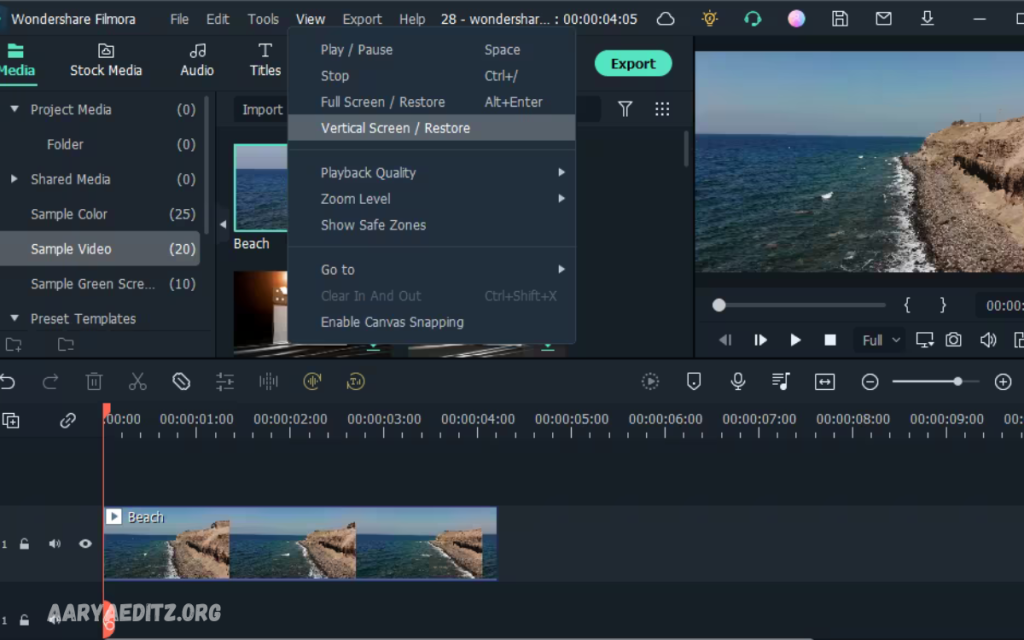
Download
For Android Devices
- Open the Google Play Store on your Android smartphone or tablet.
- In the search bar, type “FilmoraGo” and locate the official app developed by Wondershare Technology.
- Tap the “Install” button to begin the downloading process.
- Once the app is successfully installed, open FilmoraGo and follow the on-screen instructions.
- Grant the necessary permissions, including access to your device’s gallery, camera, and microphone, to enable full functionality.
- Start creating and editing videos by selecting media files directly from your gallery.
For iOS (iPhone & iPad)
- Launch the App Store on your iPhone or iPad.
- Use the search bar to look for “FilmoraGo” and find the official app by Wondershare Technology.
- Tap “Get”, then authenticate the download using Face ID, Touch ID, or your Apple ID password.
- After the app has been installed, open it and grant the required permissions for smooth operation.
- Begin editing videos by selecting and importing clips from your photo library.
System Requirements
To ensure a smooth and lag-free editing experience, your device should meet the following system requirements:
- Android: Requires Android 7.0 or later for compatibility.
- iOS: Requires iOS 12.0 or later for optimal performance.
- A stable internet connection is recommended for downloading and updating the app, as well as for accessing cloud-based resources and effects.
While FilmoraGo is free to download, certain advanced features, effects, and tools are available through in-app purchases or a premium subscription. Once installed, users can explore a wide range of creative options to produce professional-looking videos right from their mobile devices.
FilmoraGo vs. Other Video Editing Apps
FilmoraGo is one of the most popular mobile video editing apps, but how does it compare to other leading editing software in the market? Below is a brief comparison of FilmoraGo with other notable video editing apps, considering factors such as ease of use, editing features, effects, audio tools, and pricing.
- Ease of Use: FilmoraGo is designed with a simple and intuitive interface, making it ideal for beginners and casual users. In contrast, Adobe Premiere Rush provides more professional-level controls but has a steeper learning curve.
- Editing Features: FilmoraGo includes all essential editing tools such as trimming, cutting, merging, speed adjustment, and adding transitions. However, apps like Kinemaster and InShot offer more advanced features, such as precision keyframe animation, chroma key (green screen), and in-depth color grading.
- Effects and Transitions: FilmoraGo comes with a rich collection of built-in filters, animations, and transitions that enhance video storytelling. However, CapCut, another popular mobile editor, provides AI-powered effects, trendy filters, and advanced motion tracking capabilities, making it a preferred choice for those who want more dynamic visuals.
- Audio Editing: FilmoraGo allows users to add background music, voiceovers, and sound effects while also offering an in-app music library with royalty-free tracks. On the other hand, apps like Kinemaster and InShot provide more advanced audio mixing tools, equalization options, and multi-track sound editing, giving users greater control over their video’s sound design.
- Social Media Optimization: Just like CapCut and VN Video Editor, FilmoraGo supports multiple aspect ratios, ensuring compatibility with various platforms like YouTube, Instagram, TikTok, and Facebook. This makes it easier for creators to format their videos for different audiences without additional cropping or adjustments.
- Watermark and Pricing: One of the major differences between FilmoraGo and some of its competitors is its watermark policy. The free version of FilmoraGo adds a watermark to exported videos, which can only be removed by upgrading to a premium plan. In contrast, CapCut offers more free editing tools without a watermark, making it a more attractive option for users who want high-quality edits without additional costs.
Overall, FilmoraGo is a fantastic choice for beginners and casual video creators who want a simple, effective, and feature-rich mobile editing app. However, for those who require more advanced, professional-level tools, alternatives like Kinemaster, InShot, and Adobe Premiere Rush may provide greater flexibility. Regardless, FilmoraGo remains a strong contender in the mobile video editing space, balancing ease of use with powerful features that make it a go-to option for many content creators.
Frequently Asked Questions
How do I remove the watermark in FilmoraGo?
FilmoraGo’s free version adds a watermark to exported videos, which can be distracting for content creators looking for a clean, professional finish. To remove the watermark, users need to upgrade to the premium version, which can be accessed through a subscription plan or a one-time purchase. The premium version not only eliminates watermarks but also unlocks a variety of advanced editing tools, premium effects, and additional customization options that enhance the overall editing experience.
Can I add my music to videos in FilmoraGo?
Yes, FilmoraGo allows users to import their own music directly from their device’s storage, making it easy to personalize videos with custom soundtracks. Additionally, the app provides an in-app music library featuring a selection of royalty-free tracks across different genres, ensuring that users have access to background music without worrying about copyright issues. Users can also record voiceovers and integrate sound effects, allowing for greater creativity in storytelling.
Is FilmoraGo suitable for professional video editing?
FilmoraGo is primarily designed for beginners, vloggers, and casual content creators who need a quick and user-friendly video editing solution. While it offers a variety of features, including multi-layer editing, transitions, filters, text overlays, and effects, it lacks some of the advanced editing capabilities found in professional-grade software. For users seeking highly detailed, professional video production, desktop editing software like Adobe Premiere Pro, Final Cut Pro, or Wondershare Filmora (desktop version) provides more powerful tools, enhanced customization, and advanced effects that are not available in mobile apps.
Can I use FilmoraGo for YouTube and social media videos?
Yes, FilmoraGo is an excellent choice for creating videos optimized for social media platforms. The app supports multiple aspect ratios, including 16:9 (YouTube), 9:16 (TikTok, Instagram Reels), and 1:1 (Instagram Feed, Facebook), ensuring that content is formatted correctly for various platforms. With features like one-tap social media sharing, pre-made templates, and trendy effects, FilmoraGo makes it easy for creators to produce engaging videos for YouTube, Instagram, TikTok, and Facebook.
What are the system requirements for FilmoraGo?
To run FilmoraGo efficiently, users must ensure their device meets the following system requirements:
- Android: Requires Android 7.0 or later to ensure compatibility.
- iOS: Requires iOS 12.0 or later for smooth performance.
- A device with good RAM (at least 3GB recommended) and sufficient storage space is advised to prevent lags, especially when editing high-resolution videos.
- A stable internet connection is recommended for downloading updates, accessing cloud-based effects, and sharing videos directly on social media platforms.
What are some good alternatives to FilmoraGo?
While FilmoraGo is a fantastic mobile editing app, users looking for alternative options can explore the following popular video editing apps:
- CapCut – Offers AI-powered effects, trending transitions, and high-quality filters, making it ideal for social media content creators.
- Kinemaster – Provides multi-layer editing, chroma key (green screen), and precision control, making it suitable for more detailed video editing.
- InShot – Known for its easy-to-use interface, text animations, and background blur effects, great for vloggers and Instagram users.
- VN Video Editor – A user-friendly editor with no watermark in the free version, offering advanced editing tools for cinematic-style videos.
- Adobe Premiere Rush – A professional-grade mobile video editor that integrates with Adobe’s ecosystem, ideal for creators looking for cross-platform video editing.
Each of these alternatives provides unique features, allowing users to choose an app based on their specific editing needs and skill level.
Conclusion
FilmoraGo is a versatile, feature-rich, and easy-to-use video editing app that caters to beginners, vloggers, and social media content creators. Its intuitive interface, combined with a comprehensive set of editing tools, creative effects, seamless transitions, and an extensive music library, makes it an excellent choice for users who need a quick and efficient way to edit videos on mobile devices. While it may not offer the same level of advanced editing features as professional desktop software, it remains one of the best mobile video editors for creating high-quality, engaging content for YouTube, TikTok, Instagram, and other platforms.