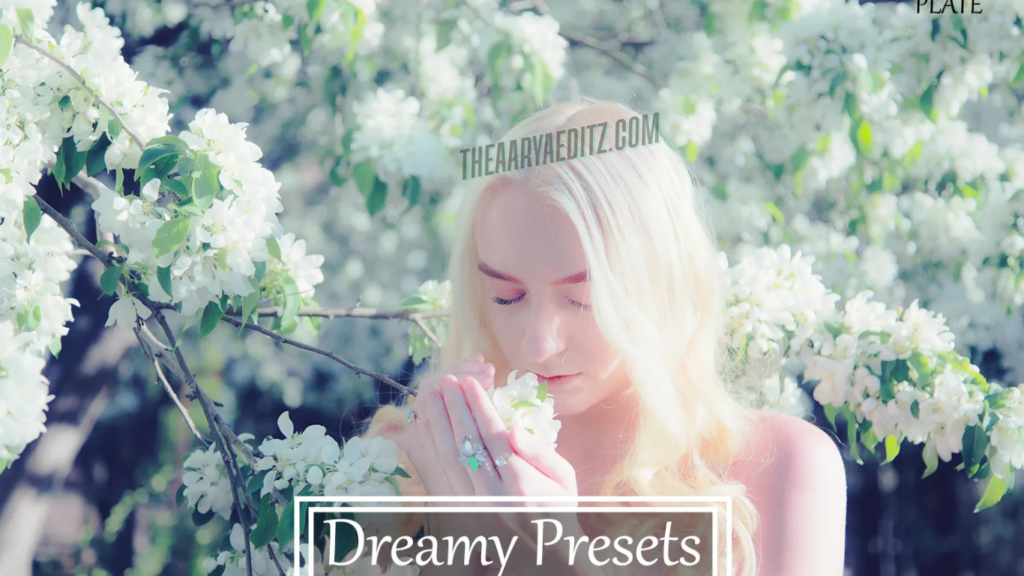Lightroom Mobile Soft Glow Preset FREE Download:
The Lightroom Mobile Soft Glow Preset is a powerful and versatile editing tool designed to give your photos a dreamy, ethereal quality with minimal effort. Whether you’re editing portraits, landscapes, lifestyle shots, or social media content, this preset enhances your images by introducing a soft, radiant glow that elevates their overall aesthetic. By subtly smoothing textures and balancing tones, it creates an elegant and professional look that is both eye-catching and timeless.
Transform Your Images with a Soft Glow Effect
What makes the Soft Glow Preset unique is its ability to add depth, warmth, and sophistication while eliminating harsh contrasts. This preset carefully adjusts highlights and shadows, ensuring a harmonious balance of light and color. Instead of overwhelming your photo with excessive brightness or saturation, it introduces a gentle, glowing finish that brings out natural beauty in a refined way.
With its ability to enhance skin tones, reduce unwanted harshness, and bring a polished magazine-style finish, this preset is a favorite among photographers, content creators, and influencers. Whether you are capturing moments in natural daylight or shooting indoors under artificial lighting, the Soft Glow Preset adapts to different conditions while maintaining a smooth, high-quality appearance.
Seamless Editing on the Go
One of the biggest advantages of the Lightroom Mobile Soft Glow Preset is its accessibility and ease of use. Available directly in the Lightroom Mobile app, this preset allows you to edit and enhance photos effortlessly, no matter where you are. Its one-click application speeds up the editing process, making it an ideal solution for those who want to achieve professional-level edits without spending hours adjusting settings manually.
Even if you are a beginner with limited editing experience, this preset simplifies the workflow, giving you stunning, well-balanced results instantly. At the same time, it offers customization options, allowing advanced users to fine-tune the effect according to their creative vision.
Whether you’re an amateur photographer experimenting with different styles or a professional looking to maintain a cohesive, elegant aesthetic across your portfolio or social media feed, the Lightroom Mobile Soft Glow Preset is a must-have tool. It ensures that your photos radiate warmth, depth, and artistic finesse—making them stand out effortlessly.
What is the Lightroom Mobile Soft Glow Preset?
The Lightroom Mobile Soft Glow Preset is a specially crafted editing tool for Adobe Lightroom Mobile, designed to enhance your photos with a smooth, radiant, and ethereal glow. This preset effortlessly transforms images by softening textures, balancing highlights and shadows, and adding a gentle warmth, resulting in a dreamy, polished aesthetic without requiring extensive manual adjustments.
Applying this preset gives your photos a high-end, magazine-quality finish, making colors appear vibrant yet subtle while reducing harsh contrasts. It works particularly well for portraits, lifestyle photography, and naturally lit scenes, where it enhances skin tones and subject details, making them look more luminous and visually appealing.
The Soft Glow Preset is versatile, making it a perfect choice for various photography styles, including fashion, beauty, travel, and social media content. Whether you’re a beginner looking for a simple yet effective way to enhance your images or a professional aiming for a consistent, elegant aesthetic, this preset elevates your photography with just one click.
By using the Lightroom Mobile Soft Glow Preset, you can achieve a refined, professional-quality look that stands out on Instagram, blogs, portfolios, and other digital platforms—all while streamlining your editing workflow for faster, more efficient results.
Key Features of the Soft Glow Preset
The Soft Glow Preset is designed to bring a smooth, radiant, and professional-quality finish to your images with minimal effort. It enhances natural light, refines skin tones, and creates a balanced, visually appealing aesthetic—perfect for photographers, influencers, and content creators.
Here are the standout features that make this preset a must-have in your editing toolkit:
✔ Smooth and Luminous Effect:
Adds a gentle, radiant glow to images, creating an ethereal and polished look. This effect is ideal for giving photos a soft, dreamy quality that feels both elegant and natural.
✔ Enhanced Skin Tones:
Designed for flattering, natural-looking skin, this preset softens imperfections and enhances facial features, making it an excellent choice for portraits, beauty, and fashion photography.
✔ Balanced Highlights and Shadows:
Achieves perfect tonal balance by reducing harsh contrasts, ensuring a seamless transition between bright and dark areas. This feature makes photos feel harmonious and professionally edited.
✔ Vibrant Yet Subtle Colors:
Enhances color tones while maintaining a soft, natural feel. Unlike overly saturated filters, this preset ensures that colors remain rich and true-to-life without overpowering the image.
✔ Easy to Use – One-Click Editing:
The Soft Glow Preset simplifies photo editing by offering a single-click application in Lightroom Mobile. With just one tap, you can transform ordinary photos into high-end, polished images.
✔ Versatile for Various Photography Styles:
Whether you’re editing portraits, lifestyle shots, fashion photography, or outdoor images, this preset adapts effortlessly to different lighting conditions and subjects.
✔ Professional Finish:
Elevate your photos to a magazine-worthy standard with minimal effort, making them look as though they were edited by a professional photographer.
Why Choose the Soft Glow Preset for Your Photos?
If you’re looking for a simple yet powerful way to enhance the beauty and quality of your photos, the Soft Glow Preset is an essential tool. Here’s why it stands out:
✨ Instant Professional Look:
Achieve a high-end aesthetic with just one click, making it easier than ever to create stunning, polished images without extensive manual adjustments.
💖 Flattering for Portraits:
This preset softens skin tones, enhances natural beauty, and provides a subtle radiance, making it the perfect choice for portrait and beauty photography.
🌟 Subtle Yet Impactful:
Unlike harsh filters, the Soft Glow Preset gently balances highlights and shadows, reducing unwanted contrasts while preserving important details. This makes your photos look more refined and visually appealing.
📷 Versatile for Multiple Photography Styles:
Whether you’re capturing fashion, lifestyle, travel, outdoor scenes, or even casual selfies, this preset adapts beautifully to any style, ensuring your images always look their best.
⏳ Quick and Easy Editing:
Instead of spending hours manually adjusting exposure, contrast, and color tones, this preset streamlines your workflow, allowing you to edit efficiently without compromising on quality.
📱 Perfect for Social Media & Branding:
If you’re an Instagram influencer, blogger, or content creator, this preset helps you achieve a cohesive, eye-catching aesthetic that attracts engagement and elevates your online presence.
With its ease of use, stunning results, and ability to create timelessly elegant images, the Soft Glow Preset is a must-have for anyone who wants to enhance their photography with a touch of sophistication.
How to Use the Soft Glow Preset in Lightroom Mobile
Applying the Soft Glow Preset in Lightroom Mobile is a simple and efficient way to elevate your photos with a smooth, radiant finish. Follow these easy steps to achieve a polished and professional look in just a few taps:
📌 Step 1: Open Lightroom Mobile
Launch the Adobe Lightroom Mobile app on your Android or iOS device. Ensure you’re logged into your account so you can access all editing features.
📌 Step 2: Import Your Photo
Tap the ‘+’ icon to add the photo you want to edit. You can choose an image from your gallery, camera roll, or cloud storage.
📌 Step 3: Access the Presets Tab
Navigate to the editing tools section, which is typically represented by an icon of sliders or three dots. From there, tap on the ‘Presets’ tab to access your saved presets.
📌 Step 4: Select the Soft Glow Preset
Scroll through your preset library or go to ‘User Presets’ if you’ve previously imported it. If the preset is not yet available in Lightroom:
✔ Download the preset file from a trusted source.
✔ Tap ‘Add Preset’ and locate the file in your storage to import it into Lightroom.
📌 Step 5: Apply the Preset
Once the Soft Glow Preset is visible, simply tap to apply it to your selected image. The changes will be instantly reflected, giving your photo a beautifully soft and polished look.
📌 Step 6: Fine-Tune Adjustments (Optional)
Although the preset works well on most images, you may want to customize it further by adjusting:
✨ Brightness & Exposure – To enhance lighting based on the photo’s original tone.
✨ Contrast & Shadows – To control depth and detail.
✨ Saturation & Warmth – To match your preferred aesthetic.
📌 Step 7: Save and Export Your Edited Photo
Once satisfied with the final look, tap the checkmark to confirm the changes. Then, export your edited photo by selecting the export icon (typically shown as an arrow or download symbol). You can save it to your device or share directly to social media platforms like Instagram, Facebook, or Pinterest.
🎉 And that’s it! You’ve successfully used the Soft Glow Preset to transform your photo into a stunning, professionally edited masterpiece with just a few clicks!
Soft Glow Preset in Lightroom Mobile – Free Download Guide
If you want to enhance your photos with a smooth, radiant glow, the Soft Glow Preset is the perfect editing tool. This preset is designed to give images a soft, luminous, and professional-quality finish with just one click. Follow the steps below to download and install the Soft Glow Preset in Lightroom Mobile effortlessly.
How to Download the Soft Glow Preset for Lightroom Mobile
🔍 Step 1: Find a Reliable Source
To get the Soft Glow Preset, search for “Soft Glow Lightroom Mobile Preset” on reputable preset websites or platforms, such as:
✔ PresetPro – Offers high-quality Lightroom presets for various photography styles.
✔ Lightroom Presets by FilterGrade – A marketplace for premium Lightroom presets and editing tools.
✔ Creative Market – A trusted platform for digital assets, including Lightroom presets.
✔ PresetLove – Provides free and premium presets for Lightroom users.
✔ Etsy – Many independent creators offer Lightroom presets, both free and paid.
Step 2: Download the Preset File
Once you’ve found a trusted source, download the preset in one of the following formats:
📌 .DNG Format – The most common preset format for Lightroom Mobile, allowing for easy import and editing.
📌 .XMP Format – Usually used for desktop Lightroom versions; if downloaded in this format, you will need to import it via Lightroom Desktop first before syncing it to mobile.
Step 3: Install the Preset in Lightroom Mobile
📥 If the preset is in .DNG format:
1️⃣ Download the .DNG file to your smartphone.
2️⃣ Open the Lightroom Mobile App and tap the ‘+’ icon to import the .DNG file.
3️⃣ Open the imported preset file in Lightroom and tap on the three-dot menu (•••) in the upper right corner.
4️⃣ Select ‘Create Preset’ and save the settings under a name like “Soft Glow.”
📥 If the preset is in .XMP format:
1️⃣ First, import the .XMP file into Lightroom Desktop.
2️⃣ The preset will automatically sync with Lightroom Mobile via Adobe Creative Cloud.
3️⃣ Open Lightroom Mobile, and you’ll find the preset in your ‘Presets’ tab.
Step 4: Apply the Soft Glow Preset
Once installed, applying the preset is easy:
✅ Open the Lightroom Mobile App.
✅ Select the photo you want to edit.
✅ Go to the ‘Presets’ section.
✅ Locate and apply the Soft Glow Preset.
✅ Adjust settings if needed to match your photo’s lighting and composition.
Final Tips for a Perfect Soft Glow Edit
💡 Always download from trusted sources to avoid malware or unwanted files.
💡 After applying the preset, fine-tune exposure, brightness, and warmth for a perfect fit.
💡 Try using the Soft Glow Preset on portraits, lifestyle shots, and outdoor images for the best results.
By following these steps, you can effortlessly enhance your photos with the Soft Glow Preset in Lightroom Mobile, giving them a smooth, polished, and magazine-quality finish! 🚀✨

The Benefits of Adding a Soft Glow Effect to Your Photos
A soft glow effect in photography can elevate the overall aesthetic of an image, giving it a polished, professional-quality finish. Whether you’re editing portraits, lifestyle shots, or outdoor photography, incorporating a soft glow can make your photos stand out. Here are the key benefits of using the Soft Glow Preset in Lightroom Mobile:
🌟 Enhanced Aesthetic Appeal
A soft glow effect adds depth, warmth, and a dreamy atmosphere to your images. It creates an elegant and ethereal look, making your photos appear more refined and visually striking.
😊 Flattering for Skin To
The Soft Glow Preset reduces harsh contrasts between light and dark areas, resulting in a well-balanced composition. It ensures that highlights aren’t overexposed and shadows aren’t too deep, maintaining a natural yet polished look.
📸 Versatile for Different Styles
This effect works well for various photography styles, including:
✔ Portrait Photography – Enhances skin tones and facial features.
✔ Fashion & Lifestyle Photography – Creates a chic, high-end aesthetic.
✔ Outdoor & Nature Photography – Adds warmth and richness to natural lighting.
✔ Social Media Content – Ideal for bloggers, influencers, and digital creators.
⏳ Quick and Easy Edits
The Soft Glow Preset provides a one-click solution for transforming your images. Instead of spending hours adjusting settings, you can achieve a professional look instantly while still allowing room for customizations if needed.
📲 Perfect for Social Media
A soft glow effect makes images more engaging and aesthetically pleasing, ensuring they stand out on platforms like Instagram, Pinterest, and Facebook. It enhances photos without over-processing, making them look natural, eye-catching, and share-worthy.
By applying the Soft Glow Preset, you can instantly enhance your photography, achieving a beautiful, timeless look that’s perfect for personal projects, social media, or professional portfolios! 🚀✨
Frequently Asked Questions
❓ Will the Soft Glow Preset work for outdoor and indoor photography?
Absolutely! The Soft Glow Preset is designed to enhance images taken in both natural and artificial light. Whether you’re capturing an outdoor landscape bathed in sunlight or an indoor portrait under artificial lighting, this preset adds a smooth, luminous effect while keeping the colors balanced and natural.
❓ Can I customize the Soft Glow Preset after applying it?
Yes! While the preset provides a one-click transformation, you can always adjust the settings to better suit your photo. Lightroom allows you to fine-tune exposure, brightness, contrast, saturation, and shadows, ensuring that the final look aligns with your creative vision.
❓ Is the Soft Glow Preset suitable for professional photographers?
Definitely! The Soft Glow Preset is not just for beginners or social media enthusiasts—it’s also a great tool for professional photographers. It offers a fast and effective way to enhance portraits, fashion shots, lifestyle photography, and commercial images while maintaining a high-quality, polished finish.
❓ Is the Soft Glow Preset free or paid?
The availability of this preset depends on the source. Some creators offer it for free, while others provide premium versions with advanced refinements for purchase. Always check the download details and licensing terms before using any preset.
❓ What makes the Soft Glow Preset different from other presets?
Unlike many other presets, the Soft Glow Preset focuses on adding a gentle, dreamy glow without overexposing highlights or muting essential details. It maintains a perfect balance between softness and vibrancy, ensuring a refined and elegant touch to your photos while keeping them realistic and professional.
Conclusion
The Lightroom Mobile Soft Glow Preset is an essential tool for photographers, influencers, and content creators looking to achieve a sophisticated, radiant finish with minimal effort. Its ability to soften harsh contrasts, enhance skin tones, and create a dreamy, professional aesthetic makes it a go-to preset for all types of photography. Whether you’re aiming for a subtle, natural look or a high-end, editorial style, this preset provides the perfect balance of elegance and functionality. Try it out and transform your photos with a single click! ✨📸